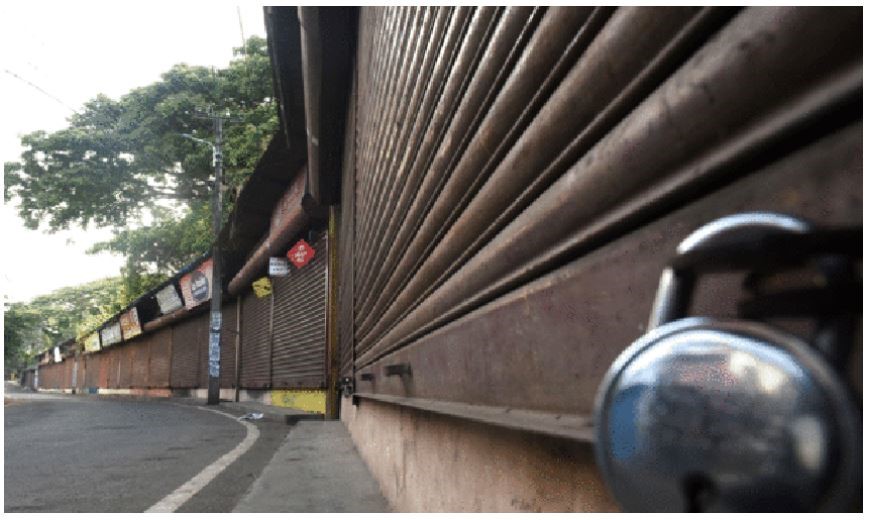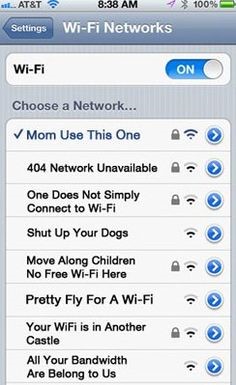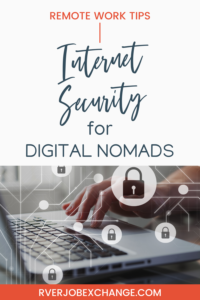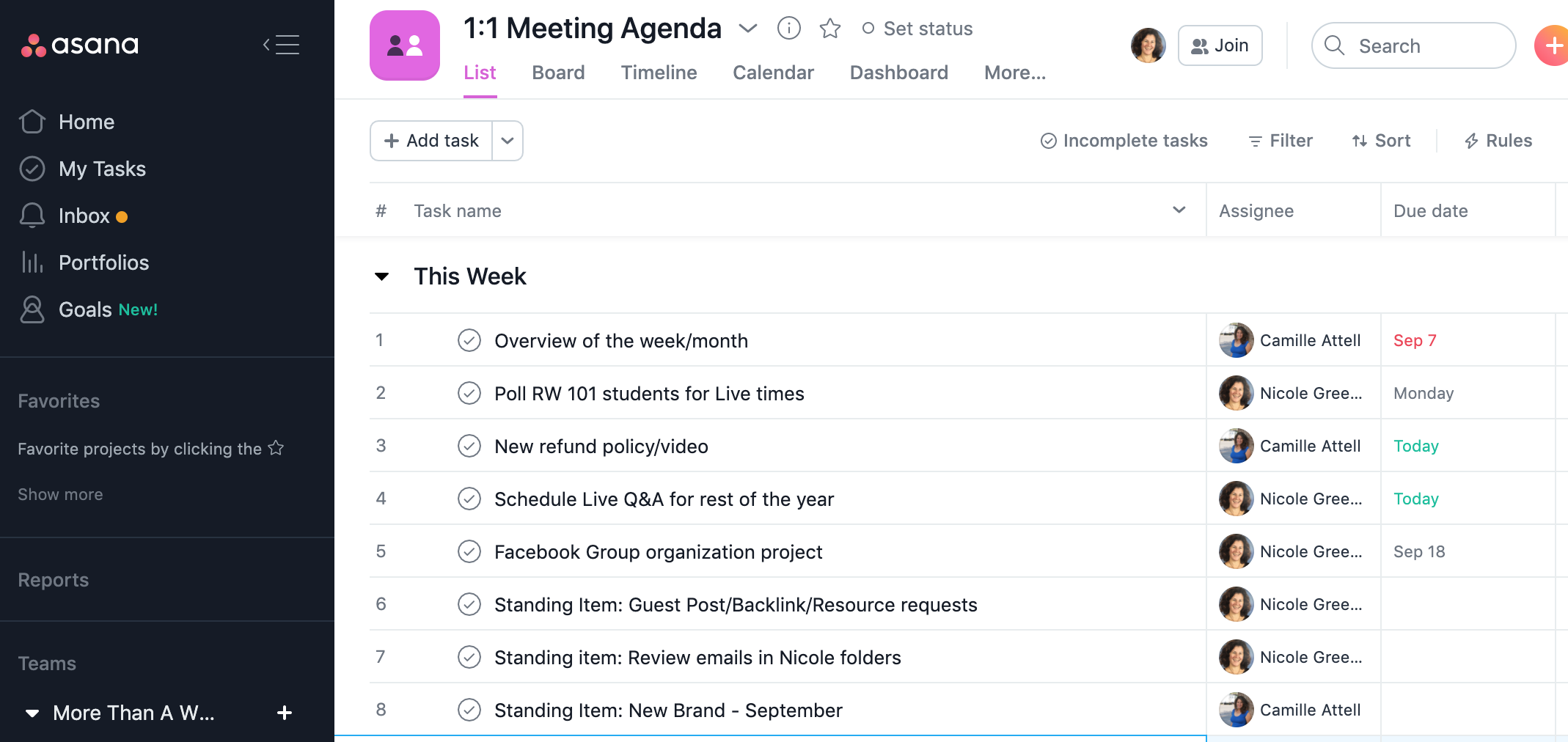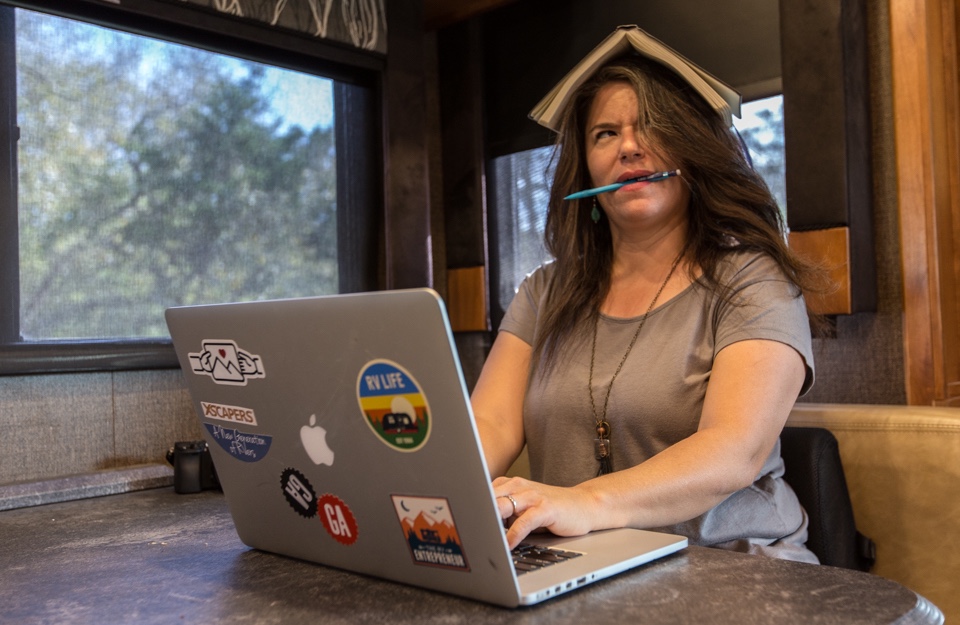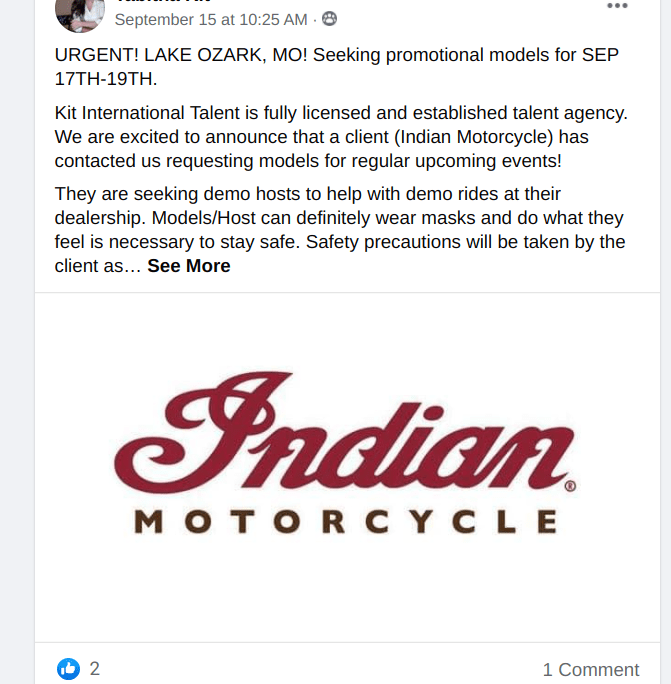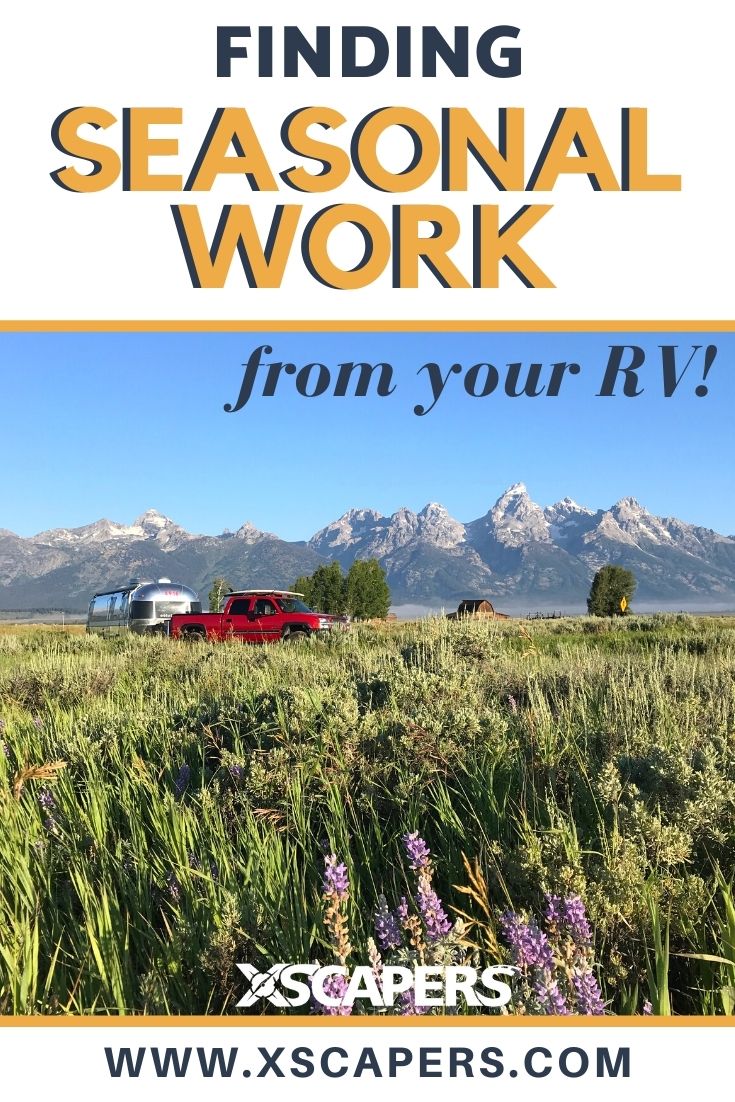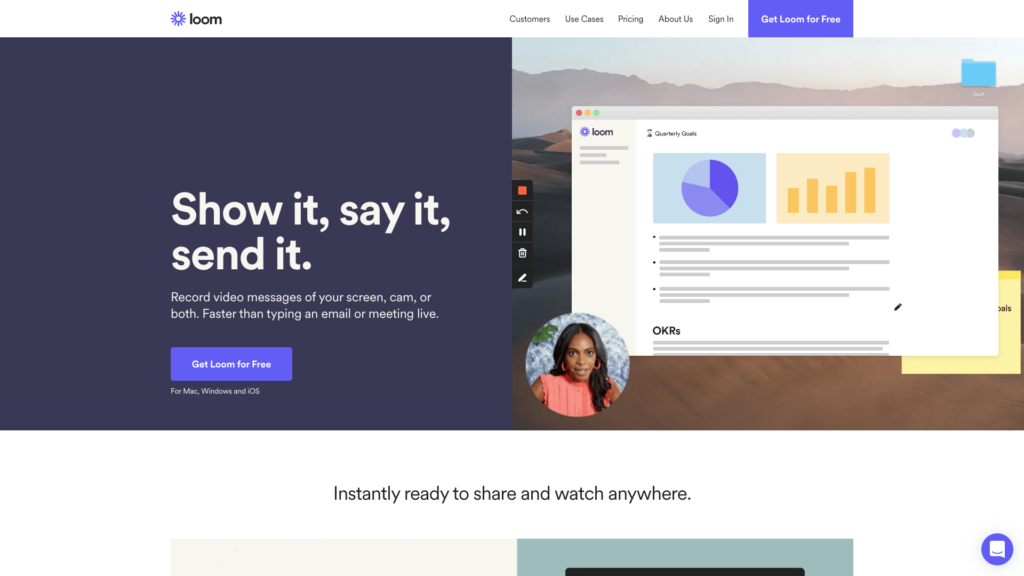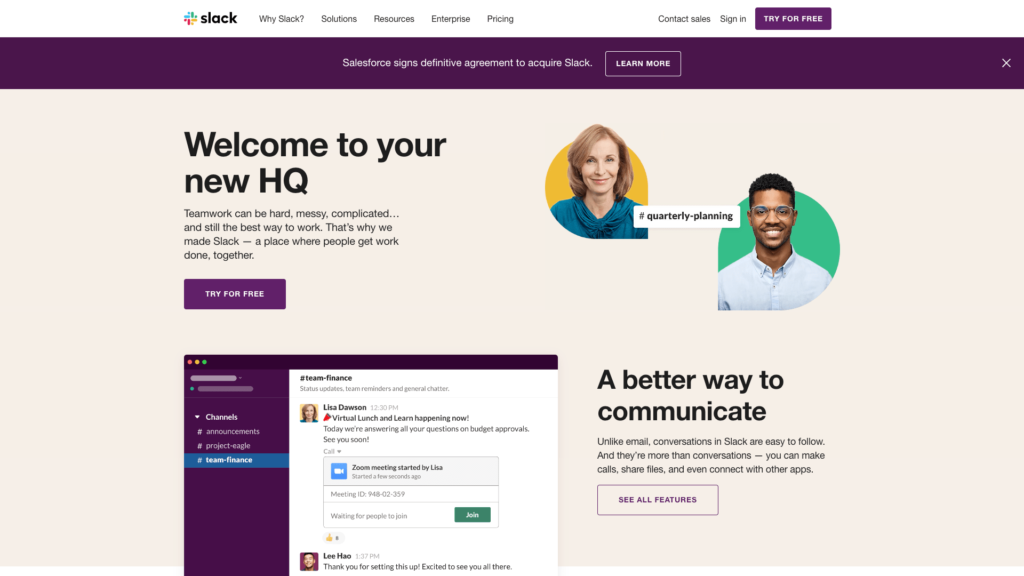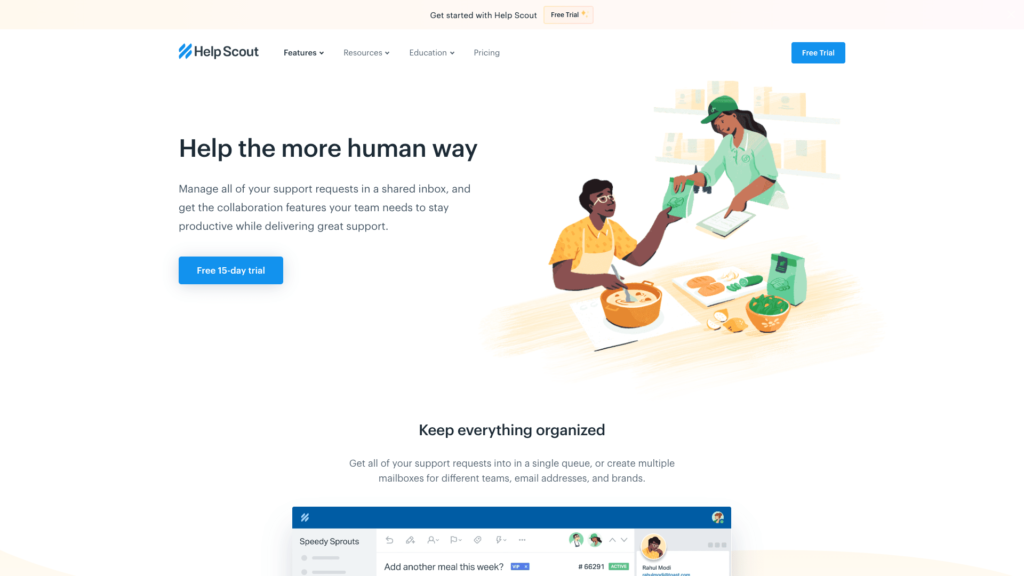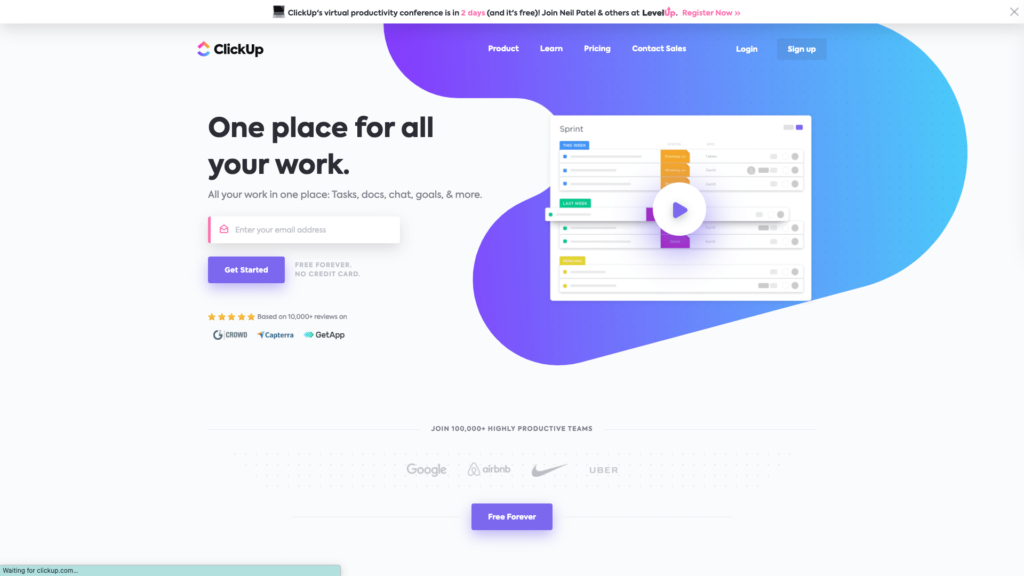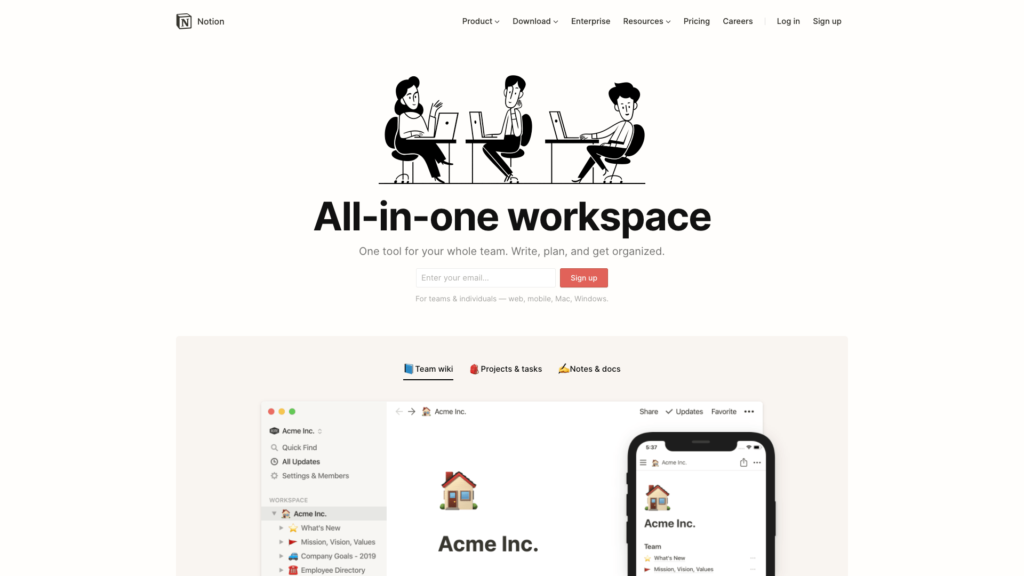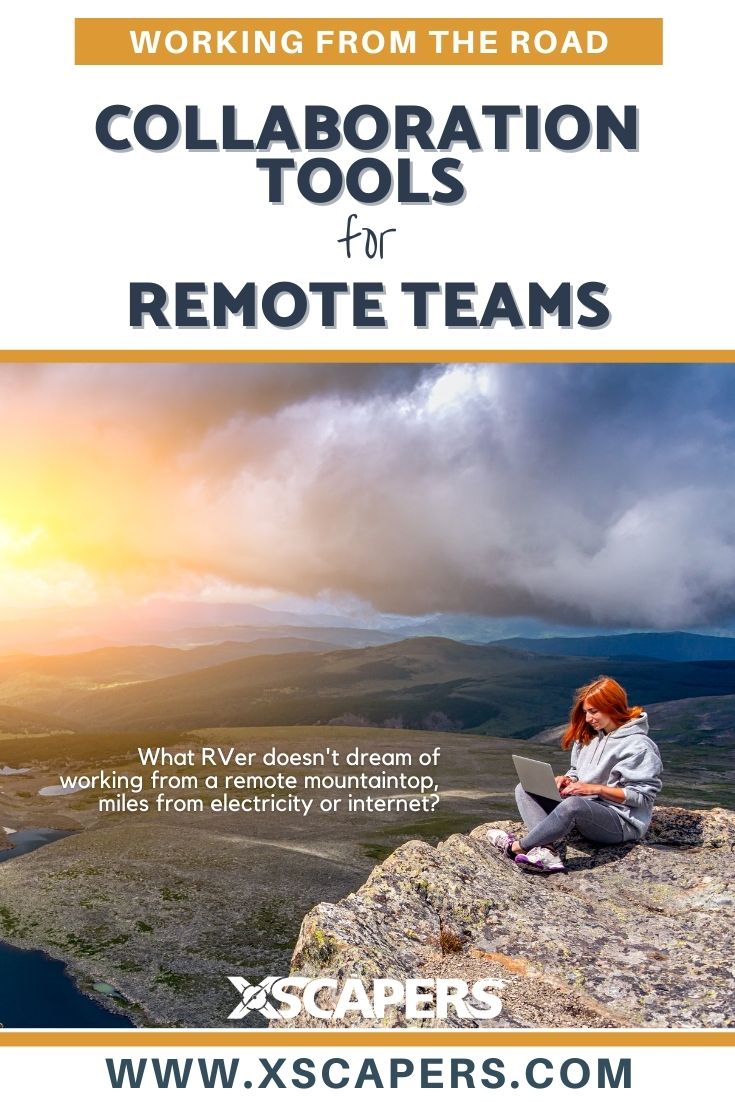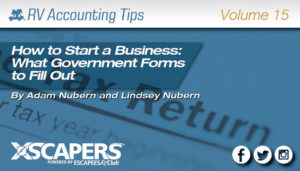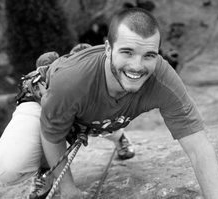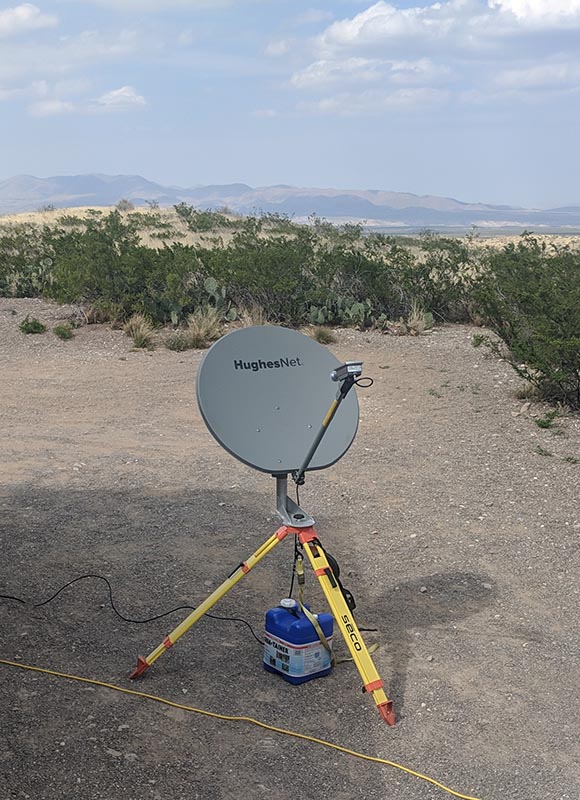Continuing with the Google thing, we have Google Chrome. This is really the most powerful of the browsers when it comes to being able to work efficiently. Your browser is the thing you use the most during the day, so it should be a help, not a hindrance.
One of the reasons I love Google Chrome is it allows me to set boundaries. At the top of your browser window is an icon where you can select which account you want to use (if you use multiple Google accounts). If you’re multi-tasking work and personal needs, you can sign into one set of browser windows with your personal Gmail and another set of browser windows with your work one and move between the two as needed without signing in and out every time you switch, also making it easier to ensure you don’t send an email from the wrong account or save a file to the wrong drive. Because we can’t always create boundaries between our personal and our professional lives, especially when we’re nomadic entrepreneurs, it is important to create them where we can to keep things manageable.
I made the joke earlier, “There’s an app for that and it doesn’t mean you need it.” There’s an extension for that, too! There are some really awesome ones for Chrome. Forest helps me focus by blocking sites I don’t need to be on during a certain time. LastPass, Grammarly, OneTab—there are so many amazing extensions that can make life easier, which also make my browser more of a help than a hindrance.
Chrome also has the omni bar, which goes beyond the standard URL bar. Unlike other browsers, Google’s omni bar serves as a URL bar, a search tool, conversion calculator, time zone calculator, and much more. Another handy feature of the omni bar is how it keeps my workspace neater. You know how it can be when you really get into a project, you end up with a bunch of windows and tabs open. With omni bar, when you try to open a “new” page you may have forgotten you opened an hour and six tabs ago, it will tell you, “Hey, you have this open already” and just take you straight to it. Really, really helpful.
The fourth reason I love Google Chrome is syncing. Your individual accounts (see my note above about boundaries) also have individual search histories and bookmarks. When you sign into that account from a different device, like a smart phone, you can access your recent history, bookmarks, etc, even if you were working on that same account on your laptop. This can be so handy for simple things like checking recipes to make sure you’re buying all the needed ingredients, and for more complicated things like having to relocate from a desktop computer in your RV workspace to a laptop at the local library when your internet gives you problems.