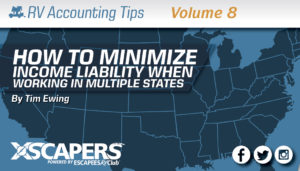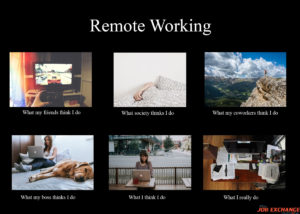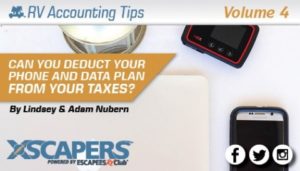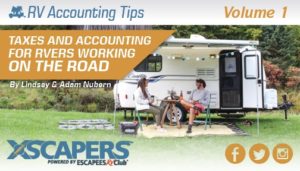-

4 Tools Every Nomadic Entrepreneur Needs
You hit the road because you dreamed of freedom and adventure. If...
Continue Reading -

Art of Being an RV Entrepreneur
“Focus, darn it!” I still have at least two hours to salvage...
Continue Reading -

Making Mobile Work for You – RVer...
It’s A New Era Times have changed, and today’s working nomads aren't...
Continue Reading -

Health Insurance Options for The Self-Employed RVer
Figuring out health care options is probably one of hardest things for...
Continue Reading -

Smartphones and Mobile Hotspots – Mobile Internet...
In today’s world, most RVers use cellular data as a means to...
Continue Reading -

RV Accounting Tips – How to Minimize...
When discussing multi-state income tax, for most working RVers we usually encounter...
Continue Reading -

RV Mobile Workspaces: Creating a Mobile Office
RV Mobile Workspaces: An Office with a View was originally published on...
Continue Reading -

Tips for Transitioning to Remote Work
Hitting the open road and traveling the world before our time runs...
Continue Reading -

RV Accounting Tips – Can you Deduct...
Taxes and Accounting for Full-Time RVers Working on the Road |By Lindsey...
Continue Reading -

Working from Your RV in Multiple States...
| By Lindsey Nubern and Adam Nubern | DISCLAIMER: The information and...
Continue Reading