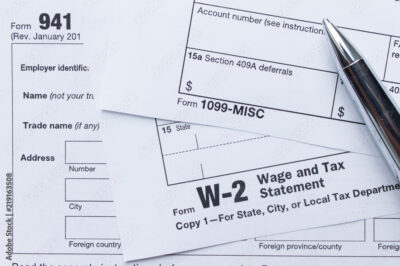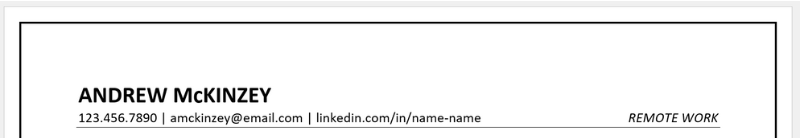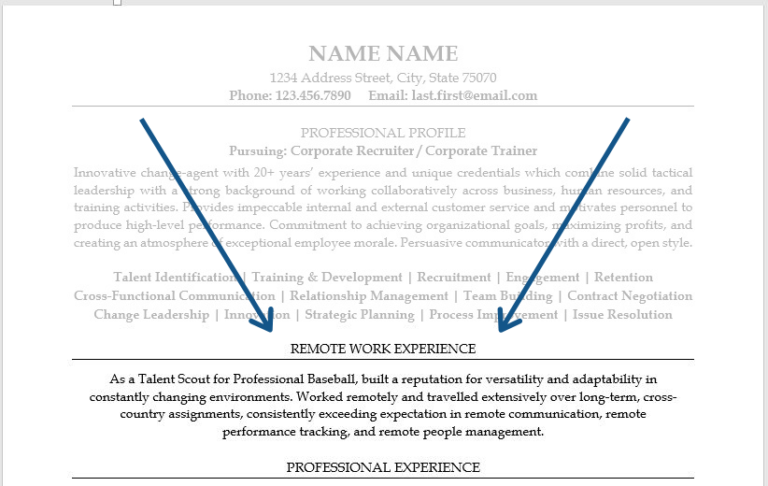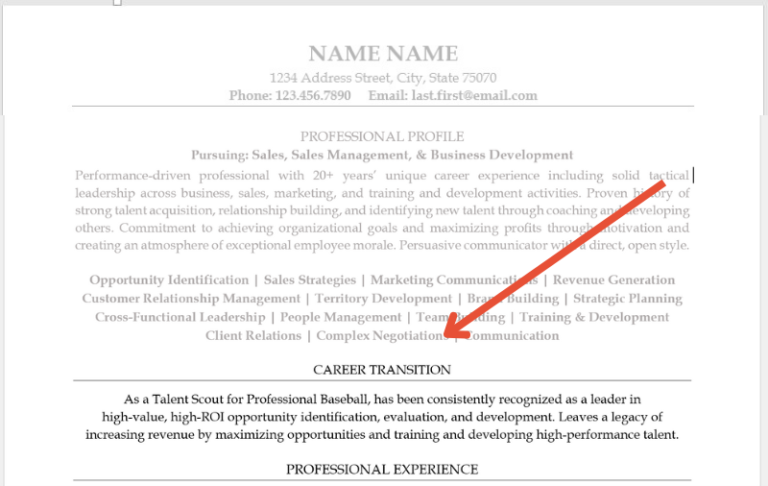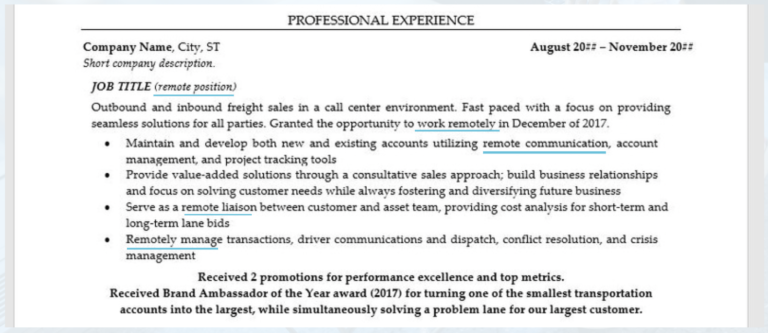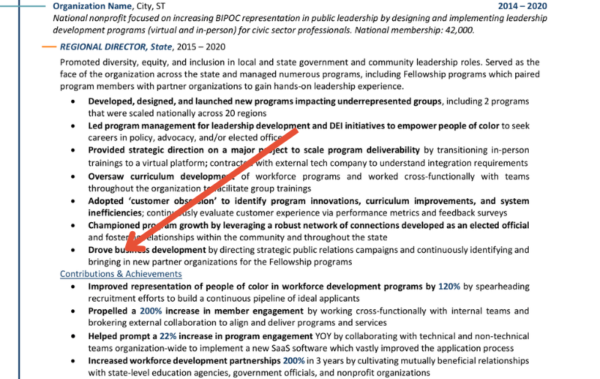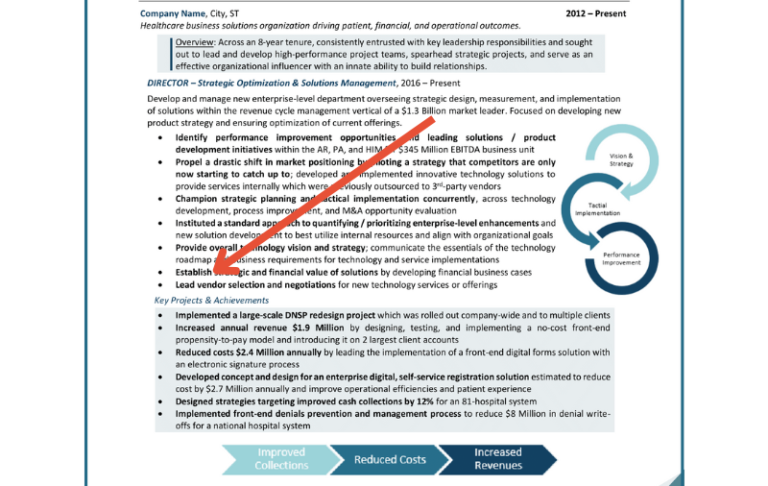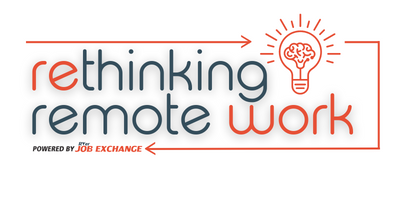Tag: Remote Work
-

Remote Tech to Help Companies Foster Strong...
Continue ReadingIn recent years, the landscape of the modern workforce has undergone a profound transformation, with remote work emerging as a prevalent and dynamic trend. The rise of remote work has been fueled by technological advancements, shifting attitudes toward work-life balance, and the increasing globalization of businesses. As a result, organizations around the world have been reevaluating their traditional office setups, increasingly opting for remote work arrangements to adapt to this ever-changing professional landscape and remain competitive in hiring top talent.
In this blog post, we will explore the transformative impact of remote tech on building strong remote teams. We will delve into essential remote work software and tools, communication platforms that bridge the distance, collaboration software that enhances teamwork, and the vital considerations in choosing the right technology for remote work success. Let us embark on this journey to discover the immense possibilities that lie ahead for companies seeking to embrace remote work and unlock their teams’ full potential.
Table of Contents
- The rise of remote work and booming productivity
- Remote work software plays a key role in productivity
- Project management tools for remote teams’ collaboration
- Communication and collaboration platforms for remote teams
- Tools that wildly improve your current video conferencing apps
The rise of remote work and booming productivity
One of the most compelling arguments in favor of remote work is its proven potential to boost productivity. While skepticism surrounding remote work once prevailed, numerous studies (like this paper from Fortune, SHRM study dating back nearly a decade, Prodoscore’s 2020 study, and this 2022 McKinsey study) and real-world examples have since revealed that remote teams can, in fact, outperform their in-office counterparts. By leveraging cutting-edge remote work software and collaboration tools, companies can create an environment that nurtures increased efficiency and effectiveness among their distributed workforce.
Remote work software plays a key role in productivity
One of the key reasons remote work enhances productivity lies in its ability to empower employees to work in a manner that suits their individual preferences and rhythms. Freed from the constraints of the traditional office setting, remote workers can tailor their schedules, optimize their workspaces, and find a balance that allows them to be at their most productive. As a result, team members are more likely to experience higher job satisfaction and lower levels of burnout, contributing to a healthier and more motivated workforce, improving turnover rates and making remote brands popular among the most talented job seekers.
Furthermore, remote work software and tools play a pivotal role in streamlining communication and collaboration among remote teams. Platforms like Google Meet, Microsoft Teams, and Zoom facilitate instant messaging, video conferencing, and document sharing, breaking down geographical barriers and promoting real-time interaction. This seamless exchange of ideas fosters a sense of connectedness and unity among remote team members, driving efficiency in project execution and problem-solving, not to mention the glorious rise of asynchronous meetings.

Project management tools for remote teams’ collaboration
Smartsheet.com is a cloud-based work management platform that allows teams and organizations to collaborate, plan, and execute projects efficiently. It provides a range of powerful tools and features designed to streamline project management, task tracking, and team collaboration. It offers automated workflows, file sharing, resource management, reporting and analytics, making it the Swiss Army Knife of team collaboration.
ClickUp proclaims that they too are the “one app to replace them all,” focusing all of a team’s work tasks in one spot, from whiteboards to chat, documents, goal and task tracking, and spiffy dashboards. They’ve added “ClickUp AI” to help teams write more effectively, speed up projects, and create documents like creative briefs from scratch. Pretty neat!
Monday.com is an extremely popular way to foster strong remote teams, offering a cloud-based work operating system and team collaboration platform designed to help teams and organizations manage their projects, workflows, and tasks effectively. With a visual and user-friendly interface and robust mobile app, this tool allows teams to organize and track their work in a flexible and customizable manner. It is used by teams of all sizes, from small startups to large enterprises, across various industries and departments.
ProofHub is a cloud-based project management and team collaboration software designed to help businesses and organizations streamline their work processes, enhance collaboration, and improve overall productivity. They take a similar approach by offering task management, file sharing, time tracking, and insights, but differ from competitors with gantt charts, kanban boards, and improved calendaring.
AirTable is a really powerful tool, offering flexible and customizable cloud-based database platform that combines the features of spreadsheets and databases. It allows users to organize, track, and collaborate on various types of data, making it easy to manage projects, tasks, and workflows in a visual and user-friendly interface.

Communication and collaboration platforms for remote teams
Slack has long been a popular cloud-based communication and collaboration platform that enables real-time messaging, file sharing, and team collaboration. It offers a variety of channels and integrations, allowing teams to streamline communication, centralize information, and work efficiently, making it a key tool for remote and distributed teams.
Confluence (now an Atlassian product) is a remote team app designed for collaborative content creation and knowledge sharing. It offers an intuitive platform for teams to create, organize, and discuss documents, meeting notes, and project documentation in real-time. Its integration with other project management tools makes it valuable for distributed teams.
Trello (also now an Atlassian product) is beloved for teams that are less tech savvy as the onboarding learning curve is considerably low, using the kanban method (which is similar to a series of sticky notes in a row that team members can add notes and files to, dragging and dropping to other columns). It is a visual project management tool that utilizes boards, lists, and cards to help teams organize and prioritize tasks. It offers an intuitive and flexible interface and a simple mobile app, making it easy to track progress, collaborate, and manage projects efficiently.
Tools that wildly improve your current video conferencing apps

- Lucky Carrot – this employee engagement platform helps teams feel more appreciated
- Bonjour – view and update Salesforce from within Zoom
- Verbally – meeting assistant with timers, agendas, invites, and more
- BlueSky Timer – provides clocks, simple countdowns, agenda timers, and participation trackers
- Virtually – Accurately detect when members join or leave live sessions, and keep unwanted guests (Zoombombers) out of meetings
- tl;dv – (short for “too long, didn’t view”) transcribes meetings, highlights relevant moments, and lets folks watch asynchronously
- Listener – bookmarks important moments and turns long recordings into bite-sized video clips
- Video Player – play pre-recorded videos in Zoom meetings since screen sharing still isn’t stable on Zoom
- Airgram – live transcription, speaker detection, collaborative notes with timestamps, plus Slack integration
- VirtualOffice – a branded virtual office for remote team Zoom meetings
- LEAD.bot – virtual coffees-buddy matching app in Microsoft Teams for remote employees
- SignalZen – customer support directly from Microsoft Teams via live chat widget on your website, linked to your inboxes
- Fireflies.ai – automatically record, search, and collaborate your team meetings
- Karmabot – peer recognition and appreciation for business chats
- Communities – natively within Microsoft Teams, it’s a place to connect and collaborate in a group setting
- Vtiger CRM – link your Microsoft Teams accounts to a CRM to streamline communication
- Trivia – virtual team building with real-time games, quizzes, puzzles, polls, and challenges
- Magical – suggests preferred meeting times, drafts agendas, and uses AI to nix pointless meetings
- CaptionSaver Pro – auto-save live captions from Google Meet remote meetings directly into your Google Drive
- Verbally – meeting assistant with timers, agendas, invites, and more
- tl;dv – (short for “too long, didn’t view”) transcribes meetings, highlights relevant moments, and lets folks watch asynchronously
- Enhancement Suite – this app adds grid layout, auto-join, better member management, quick emoji reactions, and push-to-talk features
- Airgram – live transcription, speaker detection, collaborative notes with timestamps, plus Slack integration
- Loopin – AI meeting assistant for customer-facing teams that offers summaries, automated recaps, and a conversational assistant
- Spinach.io – aligns teams in one visual space for better daily standups and built-in note taking for less follow up meetings
Tips for successful implementation of remote work software
First and foremost, data security is critical for all sized businesses when it comes to remote work. Whether you send devices to team members to use or they’re on their own computers, being vigilant with security protocols as well as data protection policies is urgently important, given that the majority of corporate hacking is aimed at American businesses. Here is an easy to digest guide for maintaining cybersecurity for remote workers.
Choosing any of the above tools takes careful consideration, keeping in mind each team’s specific needs and requirements, and taking into account the costs versus the scalability and future growth of your company. Carefully read user reviews and test internally before rolling any tools out to entire teams, large or small.
Conduct thorough onboarding and training sessions, making sure all team members understand the product(s) fully and have all questions answered. Encourage adoption and provide ongoing support, especially for tools used less frequently. Evaluate performance and make necessary adjustments as you go.

In Conclusion
Strong remote teams don’t just happen, they take time and effort in building and maintaining, with diligence in onboarding team members to each tool puts your workforce one step closer towards maximum performance (not to mention improved retention rates).
Helping your remote teams adopt software that improves their workflows and helps productivity while also building team cohesiveness is a legitimate win-win in the workforce. We encourage you to continue exploring and investing in the right tools to set your remote teams up for success!
-

Top Technology to Help You Find Remote...
Continue ReadingIn today’s dynamic job market, finding remote work can be both exciting and challenging. The good news is that with advancements in technology, there is an array of job search tools available to make the process easier and more efficient. Whether you are a seasoned remote worker or just starting your journey into remote employment, these tools can significantly enhance your job search.
In this blog post, we will explore top-notch job search tools designed to streamline your remote job search, even some surprising tools that aren’t built specifically for job seekers. From company reviews and resume builders to networking platforms and interview practice tools, we’ve got you covered. Let’s dive in and discover the technology that will help you secure remote work faster and more effectively.
Table of Contents
- CakeResume
- Comparably
- Salary.com
- TheOrg.com
- Teal
- Riveter
- Shapr
- Mailtrack.io/en
- Google Alerts
- Headspace
Top technology to help you find remote work faster and easier
Online Resume Builder
CakeResume is an online resume-building platform that enables users to create visually appealing resumes with customizable templates and multimedia integration. It emphasizes visual design to help candidates stand out and showcase their skills effectively. Users can control privacy settings, export resumes in different formats, and share them with potential employers or recruiters.
Alternatives: Resume Checker, Leet Resume, ReziCompany reviews and rankings
Comparably.com is a powerful platform that provides in-depth company reviews and rankings. As a job seeker, you can gain valuable insights into a company’s work culture, benefits, and overall employee satisfaction. By understanding a company’s reputation and employee experiences, you can make more informed decisions about potential remote employers.
Alternatives: Glassdoor.com, Vault, CareerBlissResearch what your salary should be
Salary.com is a popular online platform that provides comprehensive salary and compensation data for various job positions and industries. It offers tools and resources to help individuals and employers make informed decisions about salary negotiations, job offers, and market trends. Users can access salary reports, compare wages, and analyze compensation data to ensure fair and competitive pay practices. Salary.com is a valuable resource for job seekers, HR professionals, and businesses seeking reliable and up-to-date information on compensation benchmarks and market insights.
Alternatives: Payscale, Comprehensive, CompeteMeet your future team
TheOrg.com is a fantastic tool that allows you to get acquainted with your future remote team. It provides information about team members, their roles, and their backgrounds, giving you a glimpse of the people you will collaborate with remotely. This insight can potentially help you assess team dynamics and decide whether or not a particular remote opportunity aligns with your professional goals.
Alternatives: RocketReach, Cognism, Hunter.ioResume builder, job tracker, & job search assistant
Teal is an all-in-one platform offering a suite of job search tools. You can create a visually appealing resume that highlights your remote-specific skills and experiences. Additionally, the job tracker feature helps you keep track of the positions you have applied for, ensuring you never miss an opportunity. The job search assistant further refines your search based on your preferences, making the job hunting process more targeted and efficient.
Alternatives: Huntr, Roadmap, Job HunterPractice for remote job interviews
Riveter is an invaluable resource for remote job seekers who want to ace their interviews. The platform offers mock interview sessions with experts who provide constructive feedback to improve your performance. This practice enhances your confidence, sharpens your communication skills, and prepares you for remote interviews with potential employers.
Alternatives: Standout, Poised, Speeko
Connect with recruiters who want to connect
Shapr Talent is a unique networking platform that connects job seekers with recruiters actively seeking talent. The platform uses an algorithm to match your skills and preferences with relevant recruiters, enabling you to expand your network in the remote job market. Engaging with recruiters through Shapr increases your chances of being noticed for remote opportunities that align with your expertise.
Note: The site is in French and English, look at the top of your browser for the translation button.Alternatives: LunchClub, Intch, GrowthMentor
Know when your emails are opened (or not)
MailTrack.io/en is a handy email tracking tool that notifies you when your emails are opened by recipients. This feature is particularly valuable during your remote job search, as it allows you to gauge the interest and responsiveness of potential employers. Being aware of when your emails are opened can help you time your follow-ups strategically.
Alternatives: Yesware, Snov.io, MixMaxGet alerts on people, companies, industries, and more
Google Alerts is a free and versatile tool that sends email notifications whenever new content relevant to your search terms is published online. By setting up alerts for specific keywords related to your remote job search, you can stay updated on the latest opportunities, industry trends, and companies hiring remote talent.
Alternatives: RVer Job Exchange job alerts, LinkedIn job alerts, Indeed job alerts
Meditation and relaxation
The job search process can be stressful, especially when seeking remote work. Meditation and relaxation apps like Headspace offer guided meditation sessions to help you reduce stress, improve focus, and boost your overall well-being. Taking care of your mental health during the job search isn’t just for “feeling good,” friends, it can quite literally impact your performance and motivation.
Alternatives: Smiling Mind, Calm, InsightTimerLearn new skills or earn certifications
LinkedIn Learning is an integrated online educational platform, offering over 16,000 courses taught by experts across diverse subjects. Users can learn at their own pace, access bite-sized videos, and earn certifications to enhance their professional development. The platform’s seamless integration with LinkedIn allows learners to showcase completed courses on their profiles, making it a valuable resource for professionals seeking to stay competitive and adaptable in their careers.
Alternatives: Coursera, Khan Academy, Udemy
The Takeaway
In the ever-evolving landscape of remote work, leveraging the right job search tools can significantly expedite your journey to finding the perfect remote opportunity. From company reviews and networking platforms to resume builders and interview practice tools, these technologies offer invaluable assistance to job seekers.
Embrace these job search tools to gain a competitive edge, foster meaningful connections, and navigate the remote job market with confidence. By creatively utilizing new tools, you can secure remote work faster and more efficiently than ever before. Best of luck on your remote job search journey!
-

Using AI to Recruit Top Remote Talent
Continue ReadingThe days of “hitting the pavement” in search of a job have long been over and the scene has evolved tremendously. Today, artificial intelligence (AI) tools play a critical role in the remote job search process by offering efficiency, accuracy, and enhanced productivity to job seekers. They streamline various aspects of the job search, such as application preparation, communication, and information retrieval.
AI-powered grammar and plagiarism checkers ensure that job applications are error-free and original. AI tools can help job seekers craft compelling emails more quickly, eliminate typing tasks, and even assist in setting and achieving job search goals. Ultimately, the incorporation of AI tools empowers job seekers with the tools and resources necessary to navigate the competitive remote job market more effectively.
Today, we’ll talk about using AI to apply for jobs, various AI for job seekers, and some of the best AI tools for job seekers.Table of Contents
- Even LinkedIn is Upping their AI Game
- How AI in Recruiting Benefits Employers
- 10 AI Recruiting Tools to Consider Implementing
- The Takeaway
Even LinkedIn is Upping their AI Game
Microsoft-owned platform, LinkedIn, has long utilized AI to connect job seekers with opportunities and facilitate interactions with recruiters and talent acquisition professionals.
The company has recently announced they’ll be rolling out generative AI integration to act as a recruiter’s assistant, reportedly taking over tasks like writing job descriptions so recruiters can invest more time in the human side of the equation. We suspect this option will be popularized first by third party recruiting firms (who don’t get paid unless a candidate is successfully placed).How AI in Recruiting Benefits Employers
The life of a recruiter or hiring manager is fiercely competitive, with the clock ticking on snagging top talent. There is no room for wasting time on incompatible individuals or trivial tasks, with failure to prioritize time sensitivity being a common reason an employer loses out to the competition.
So what exactly can AI tools do for an employer?
- Identify potential candidates who possess the skills you’re seeking, even when they haven’t applied directly.
- Screen large volumes of resumes to match job requirements with qualifications as well as experience.
- Use predictive analytics to evaluate candidate data, from resumes to online behavior, in determining promising candidates.
- Conduct pre-screening two-way interviews using AI-powered video tools, reducing scheduling and in-person interview costs.
- Engage candidates immediately through chatbots, providing assistance and answering questions about the job application process (saving recruiters tons of time).
- Identify biased language in your job descriptions as well as in applicants’ resumes or cover letters.
In short, AI empowers you to streamline the recruitment process, minimize biases, and identify the most exceptional candidates more efficiently.
There is a caveat, however. There will inevitably be a strange circular nature of job seekers using AI to improve their chances, while employers use AI to seek out better employees, yet it’s a bunch of AI tools talking to AI tools. We won’t dive into that today, but it’s something to think about as you implement your own AI in recruiting.10 AI Recruiting Tools to Consider Implementing
1. Skillate.com (Sourcing)
Skillate is an AI Recruitment Platform that revolutionizes the hiring process with ease, speed, and transparency. Skillate’s intelligent hiring solutions automate and enhance recruitment efficiency. Benefit from the AI-powered matching engine, chatbot screening, resume parsing, and auto-interview scheduling. Attract top talent with AI-based job description assistance and gain valuable insights through the dashboard and analytics. Skillate empowers your business with advanced decision-making capabilities and a better candidate experience.
2. Searchlight.ai (Sourcing)
Searchlight’s Predictive Talent Solution wildly speeds up the hiring process, enabling organizations to make high-quality and efficient hiring decisions. By leveraging data and analytics, Searchlight identifies the predictors of performance and retention specific to each organization. Through comprehensive talent assessments, including job-specific and power skills, cultural alignment, and work motivations, Searchlight says they identify the best candidates. With ongoing analytics dashboards, the system continuously validates and improves predictions, leading to remarkable outcomes like faster time to fill, improved retention, and accelerated ramp-up.
3. Eightfold.ai (Sourcing)
Unlock the power of AI in recruiting with Eightfold’s Talent Intelligence Platform. From talent acquisition to talent management and insights, this comprehensive platform revolutionizes the world of work. By leveraging deep-learning AI, it offers unrivaled talent insights and skills-driven approaches to hiring and development. With data-driven insights, meaningful career paths, and upskilling opportunities, organizations can retain, engage, and champion their workforce. Discover the benefits of an always-on, flexible workforce and make informed decisions with Eightfold’s intelligence.

4. Betterleap.com (Sourcing)
Betterleap describes themselves as “an all-in-one recruiting platform to source, engage and convert candidates.” It is an AI-powered outbound recruiting platform with a user-friendly interface that promises to 10x a recruiter’s productivity. From sourcing candidates on LinkedIn to sending personalized email sequences, Betterleap streamlines the entire outreach process using GPT technology. It also facilitates collaboration with external recruiters and talent partners, creating a centralized and seamless communication experience. By securely integrating with your existing tools and ATS data, this platform turns your candidate database into a valuable source of sourcing insights.
5. Turing.com (Sourcing)
Discover the power of Turing, the AI-powered talent platform that connects companies with the world’s most highly vetted developers and teams. Whether you need remote developers for staff augmentation or fully managed tech services, Turing has you covered. Benefit from their software-first approach, expert industry knowledge, and global reach to transform your business. With Turing, you can easily hire and manage top-tier tech talent, ensuring quality, speed, and cost efficiency. Embrace the possibilities of remote development with Turing’s unmatched expertise and AI-driven matching capabilities.
6. Beamery (Screening)
Transform your organization into a skills-based powerhouse with a single AI-powered talent platform. Experience faster hiring, skill development, and increased employee retention. Empower employees to develop their skills and explore internal career paths, boosting retention rates. Build an agile workforce, adapting to changing business needs and strategically acquiring the right talent. Gain real-time skills data to inform hiring, redeployment, and development strategies, fostering a culture of skill-first. They say they focus on tangible results, including a 30% reduction in time-to-hire, 2.5x improved retention, 3x increase in diverse talent, and a 20% reduction in recruiting costs.

7. Humanly (Screening)
Humanly is the bridge between automated chat interactions and AI-powered virtual interview analytics. Streamline high-volume hiring and retention processes with conversational AI. Automate candidate interactions, saving valuable time for hiring teams. Engage, converse, and schedule candidates at every stage, allowing hiring managers to focus on finding the right talent. It’s simple, personalized, and easy to implement. Level up your virtual interviews with Humanly’s Interview Assistant. Capture and synthesize interviews with AI-generated notes, candidate follow-up emails, and powerful insights for efficient and equitable hiring decisions. Enhance your hiring outcomes with Humanly’s conversational AI solutions.
8. H2O Wave (Bias Spotter)
H2O Wave is an open-source Python framework empowering data scientists, machine learning engineers, and software developers to create real-time interactive AI apps with impressive visualizations. They offer The Hiring Bias Quantifier app which leverages text and statistical analysis to measure and quantify unconscious bias in job descriptions. It provides valuable insights into gender bias and compares it against a benchmark, helping detect bias in datasets. Uncover and address unconscious bias with this powerful app.
9. myInterview (Interviewing)
myInterview’s Candidate Experience Platform simplifies high volume hiring, streamlining the application process with a people-focused approach inspired by ecommerce, digital marketing, and social media. Their strength is in introducing candidates to the team through videos, and the company says they save hours of time while bringing in new, engaged employees.
10. Enboarder (Onboarding)
Enboarder’s Human Connection platform strengthens team bonds in today’s complex work landscape. By prioritizing meaningful interactions and providing actionable nudges, it cultivates a sense of belonging and support for employees throughout their journey. Research shows that fostering such connections leads to increased productivity, retention, and engagement.

The Takeaway
The use of AI in recruiting is on the rise as employers strive to remain competitive in the search for top talent. LinkedIn, a leading platform in the industry, is embracing AI by integrating generative AI to assist recruiters in tasks like writing job descriptions. AI tools offer numerous benefits, including identifying potential candidates, screening resumes, using predictive analytics, conducting pre-screening interviews, engaging candidates through chatbots, and detecting biased language.
With a range of AI recruiting tools available, employers have the opportunity to optimize their hiring processes and attract the best talent. Embrace the power of AI in recruiting to unlock new possibilities and drive success in talent acquisition. -

AI Tools for Your Remote Job Search
Continue ReadingThe days of “hitting the pavement” in search of a job have long been over and the scene has evolved tremendously. Today, artificial intelligence (AI) tools play a critical role in the remote job search process by offering efficiency, accuracy, and enhanced productivity to job seekers. They streamline various aspects of the job search, such as application preparation, communication, and information retrieval.
AI-powered grammar and plagiarism checkers ensure that job applications are error-free and original. AI tools can help job seekers craft compelling emails more quickly, eliminate typing tasks, and even assist in setting and achieving job search goals. Ultimately, the incorporation of AI tools empowers job seekers with the tools and resources necessary to navigate the competitive remote job market more effectively.
Today, we’ll talk about using AI to apply for jobs, various AI for job seekers, and some of the best AI tools for job seekers.Table of Contents
- Using AI to Apply for Jobs
- Other AI for Job Seekers to Check Out
- Best AI Tools for Job Seekers
- Forging Your Own Path
Using AI to Apply to Jobs
AI tools play a crucial role in streamlining the job application process. They automate tasks such as grammar and plagiarism checks, summarization, and citation generation, ensuring accurate and polished applications while saving remote job seekers valuable time and effort. Sure, you can spend hours on tedious tasks, but why not let the robots do it since employers on the other end are using AI to streamline their hiring efforts?
By now, you’ve heard of ChatGPT, but did you know it can act as a personalized assistant during the job search, and an alternative to traditional search engines for job-related inquiries? The tool can help you do everything from write your cover letter, to personalize your resume to the specific role at the specific employer, but it can also help you stand out in so many ways. It’s a legit superpower, and a phenomenal alternative to a Google search.
But there’s a problem with ChatGPT. The problem is that the results are only as good as the prompt you put in. For example, if you ask ChatGPT, “write me a cover letter for a software engineering role,” you’ll get a bland, generic cover letter. But if you ask, “write a cover letter for me, based on the following job description,” then copy and paste in the job description, and ask “please customize it for Meta as the employer, noting that I have my BS in Computer Science, graduated third in my class from Auburn University, interned at Google, and have spent two years as a junior software engineer at Twitter.” See? Knowing this info gets your gears turning, so just imagine what ChatGPT can do when fed fabulous prompts!
Here’s a guide for landing a job using ChatGPT that we really like:
Once you’ve gotten ChatGPT to give you really good text answers, we love the idea of taking those over to Quillbot. Since employers can often already spot ChatGPT use and language, you can make yours better than the other person using ChatGPT to apply by incorporating Quillbot. This AI tool is not just a grammar checker, but a co-writer (like a writing assistant), summarizer, note taker, and research assistant.
It’s even a super effective translator in case English isn’t your first language. Think of it as a writing sidekick for your job search, without having to go earn an English degree. And how you’ll get around employers’ already waning attention to ChatGPT-generated resumes, cover letters, and email responses.
Other AI for Job Seekers to Check Out
Most folks use ChatGPT to supercharge their remote job search, but there are many more tools you can fill your toolbox with to maximize your opportunities and make sure you stand out in the sea of competition.
Next up, let’s talk about Lavender – they call themselves the #1 AI sales email coach, assisting you in real time to write better emails more quickly. With sales as their mission, the goal is conversion of response rates, something every job seeker can benefit from (and it’s currently free for job seekers).
Lavender integrates with Gmail, Outlook, LinkedIn, and more. If you’re communicating directly with another human instead of an application portal, this tool can even show you info about the recipient and suggest personalized intros. They also offer a “Start My Email” feature which incorporates GPT to turn bullet points into a rough draft so you can move past writer’s block. Bingo!
You may already know Grammarly as the most common tool for spotting problematic language in your communications, but are you familiar with Blaze for secret writing shortcuts? This AI powerhouse is a free app that does speed writing automation.
It offers dynamic customizable templates, and our favorite, Blaze lets you type in shorthand as it expands the words for you, eliminating repetitious typing efforts.
For example, your shortcut might be “/ty” which will then type out “Thank you so much for the information, I look forward to connecting soon!” if that’s what you’ve programmed it to do. Think about all of the common phrases you use when communicating with employers while job hunting, and all of the time you can save with some shortcuts.
Best AI Tools for Job Search
We know the apps we’ve already discussed are pretty mind blowing, but are even more to explore. Take for example Reworkd’s AgentGPT, a tool currently in beta that allows you to configure and deploy autonomous AI agents for job seekers. You can do all of this without any coding skills – you just have to know how to type words on a screen.
This tool is remarkable and creative, and not yet mainstream, so it can be a huge advantage for reaching your goals as you automate things everyone else is having to dream up on their own. Here’s how it works:Any list of AI tools for remote job seekers can’t be complete without naming the tools that automate your search for you.
– Sonara: The first ever automated job search platform to find AND apply for relevant job openings.
– Match That Role: This one is elegantly simple – it matches resumes with job descriptions.
– Careerflow: Automated job tracking, resume review, and LinkedIn Profile optimization.
Lastly, we’ll round out this list of AI job search tools with interview preparation tools to take you to the next level:
– Applai.me: This interview question generator gives you personalized questions based on the specific job you’re applying for.– Interviewsby.AI: Not only offers custom tailored mock interviews, but the advantage of real-time feedback.
– InterviewJam: Not just common interview questions, but narrative building, templates, and help build confidence in your storytelling during interviewing.
Forging Your Own Path
In conclusion, the use of AI tools in the remote job search process is essential for today’s job seekers. These tools offer efficiency, accuracy, and enhanced productivity, streamlining various aspects of the job search journey. AI-powered grammar and plagiarism checkers ensure error-free and original applications, while tools like ChatGPT provide personalized assistance and act as alternatives to traditional search engines.
Incorporating AI tools such as Quillbot, Lavender, Blaze, and Reworkd empower job seekers with resources to stand out in the competitive remote employment landscape. From application preparation to communication and information retrieval, leveraging AI tools adds tremendous value, maximizing opportunities for success.
So, equip yourself with these AI tools and embark on your remote job search journey with confidence as you forge your own path! -

Best Jobs and Careers for RVers
Continue ReadingFolks considering becoming full time RVers or people already veterans of the lifestyle know that the primary objective is to blend adventure and freedom into their lives, but most of us aren’t independently wealthy, so we still have to work.
In this article, we explore the top 10 jobs and careers for RVers, offering remote options that support your nomadic (or soon-to-be nomadic) life – let’s dive in!Table of Contents
- Factors to consider for jobs for RVers
- Top 10 best careers and jobs for full-time RVers
- The Takeaway: Jobs for RVers are booming

Factors to consider for jobs for RVers
Tech advancements have revolutionized the way we work, making remote opportunities more accessible than ever. Combine that with an entire globe being forced temporarily into remote work during a pandemic, and the conditions for companies understanding your value as a remote worker have never been better.
With the right tools and connectivity, professionals can work from anywhere now, allowing for a new work-life balance.
That said, there are several factors to consider when looking for remote options:- Flexibility – look for roles that offer remote options, and/or flexible schedules so you can adapt. If a company says it’s a remote role, but you’ll need to report to the office every Wednesday, that makes it fairly impossible to be a full time RVer, so keep your eyes open to the language used in job listings.
- Limited resources – when considering potential careers and jobs for RVers, keep in mind that resources and equipment in an RV might be limited. One such limited resource is space, so something that requires large or specialized tools could be a complicating factor.
- Internet these days – Internet availability isn’t the biggest challenge these days, but extremely reliable internet can be tricky in some areas, even with the proper equipment. For that reason, some roles like livestreaming full time might not be a possibility, but what could work is something like “marketing coordinator” that allows for some offline work combined with online work.
The 10 best careers and jobs for full time RVers
1. Freelance & Consulting
This is the most ideal option for someone in a nomadic lifestyle, but also one of the most highly glorified and complex alternatives to corporate life. Our recommendation is to focus on this option if you already have an established skillset and at least a basic understanding of how to operate a business (from taxes to sales to time management).
This option offers the greatest autonomy, and whether you are a graphic designer, writer, web developer, or marketer, freelancing allows you to leverage your skills and work with clients remotely on your own timeframe. There are ample online platforms that offer a wide range of opportunities that align with your expertise and schedule.2. Virtual Assisting
Because more businesses are going remote, they’re relying on virtual support – a promising career path for RVers. Virtual assistants (VAs) provide technical, administrative, and/or creative assistance.
Tasks typically include scheduling appointments, managing emails, social media management, content creation, or bookkeeping.3. Digital marketing and social media management
Today, most businesses rely on social media to thrive. RVers with skills in social media management, digital marketing, content creation, or SEO can find remote job opportunities with companies without having to freelance or consult.
If you’re new to the industry, search for roles that have the word “coordinator” or “assistant” in them to get started. If you’re already entrenched in the industry, expand your focus by seeking out remote job sites you aren’t already familiar with (never stick to the big 3, they’re all just repeating each other anyhow).
4. Workamping
This concept is fusion of work and camping for full time RVers, typically involving short-term or seasonal on-site jobs in picturesque locations.
Workampers handle a range of tasks, from event organizing, guest check-ins, and administrative duties to maintenance, landscaping, or cleaning. Work schedules vary, with set hours and days off.
If this sounds interesting, dig deeper into this topic in our article, “Workamping: A Day in the Life of a Work Camper” for details and how to get started.5. Online teaching and tutoring
Online education is booming and creating ample opportunities for RVers. No list of remote jobs for full time RVers is complete without mentioning this growth industry.
There are platforms that allow you to teach your native language to others, offer specialized courses, or tutoring everyone from small children to college students, and even adult learners.
This job not only offers flexibility but helps you to connect with making a positive impact by educating and inspiring others – great for mission-oriented RVers.6. Travel blogging and vlogging
If you have a passion for writing and/or creating video content, travel blogging or vlogging can be fulfilling careers for RVers. Share your adventures, insights, and tips with a growing audience and monetize your content through sponsored collaborations, affiliate marketing, or advertising.
Establishing a successful travel brand can take time and dedication, especially while building an audience from scratch, but it is an increasingly common way for full time RVers to marry their daily life with monetization of that life.
7. Outdoor recreation and adventure jobs
For RVers who love the great outdoors, pursuing jobs that cater to that can be a dream come true. Consider jobs around activities like hiking, rock climbing, kayaking, wilderness exploration, or survival preparation.
Opportunities may include roles such as outdoor guides, instructors, or adventure program coordinators. Whether you lead group excursions, provide instruction on specific outdoor skills, or assist with organizing outdoor events, these jobs can tap into your nature-loving ambitions.8. Remote IT and tech jobs
Another field benefiting from the thriving remote work revolution is tech and IT. Remote tech roles include options like software development, web design, cybersecurity, data analysis or IT consulting.
By leveraging your existing tech expertise or using newly learned or self-taught skills, you can work remotely from your RV and contribute to meaningful projects for companies around the world. Online platforms, job boards, and networking groups can help you discover relevant job openings that align with your tech interests.9. Mobile healthcare and telemedicine
RVers with healthcare backgrounds can explore mobile healthcare and telemedicine opportunities. Mobile healthcare involves providing medical services on the go, from offering vaccinations to health screenings, and even primary care consultations in rural or underserved communities.
Telemedicine, on the other hand, allows you to provide remote patient care and consultations via video from anywhere you’re traveling. Furthermore, medical billing and data entry have moved fully remote for many organizations, offering a great way to break into the industry without going through another decade of school10. Entrepreneurship
Full time RVers with a side project often consider turning that into a full time engagement, whether offering hand-made products in an e-commerce store or coaching others in your niche. Existing options can be fleshed out into a more robust business with intention and focus, turning your ideas and expertise into successful ventures.
Starting an idea from scratch can be more intimidating for a beginner, and RVers are traditionally looking for autonomy and freedom, not another massive and risky life change, so we recommend taking this path if you already have a passion project or side gig that can be fleshed out into a business.
The Takeaway: Jobs for RVers are booming
The world of work has evolved to cater to the nomadic lifestyle of RVers. The 10 jobs and careers presented above offer a range of options from freelancing and virtual assistance to outdoor recreation, tech jobs, and telemedicine.
Embrace the freedom and flexibility that RV living provides while pursuing meaningful and fulfilling work.
Whether you choose to embark on remote adventures, create your own path, or work in the great outdoors, the opportunities are vast. Embark on a rewarding journey where work and travel seamlessly blend together – we’re cheering for you along the way! -

Corporate Nomadism and How Airbnb is Fueling...
Continue ReadingRemote work: Familiar, yet shifting historically
Working remotely and enjoying a nomadic life is nothing new. You already know that the global pandemic forcefully expedited the world into an involuntary transition into a remote workforce. But did you know that some of the mechanisms were already in place that made the transition possible, fueling corporate nomadism beyond what it ever could have been without the shock of the pandemic reaction?
Take for instance the short term vacation rental (STR) juggernaut, Airbnb. While the STR ecosystem is diverse and varied, with market options far older than Airbnb, the search site remains synonymous in most minds with STRs. Airbhb has been around for a decade and a half, and before the pandemic had already fought expensive legal battles in most major cities in America and across the globe, yet they remain the dominant force in their sector.
Airbnb’s extensive network combined with an existing (and increasing) American appetite for a more location-independent approach to work, simply needed a spark to light a gasoline-doused concept. The pandemic was not only the spark, but an atomic warhead. The remote work revolution is here, and with millions of people taste testing it, many find there is no going back.
Corporate Nomadism & How Airbnb is Fueling the Remote Work Revolution
Table of Contents
- Remote work: Familiar, yet shifting historically
- Airbnb backs up words with deeds
- Freedom and flexibility
- Living in a home away from home
- It’s all about the benjamins
- Intangibles to consider
- The takeaway

Airbnb backs up words with deeds
STRs have played a critical role in spurring remote work, but employers like Airbnb have actually walked the walk by allowing their employees to live and work from anywhere. “The business has actually never performed better since we moved to this program,” said Airbnb Chief Financial Officer Dave Stephenson. “It’s working really well for us.”
Stephenson tells NPR that it is also a driving force for their hiring and retention efforts. “The best talent in the world is not all within a 50-mile radius of San Francisco.”
Airbnb is a phenomenal example of a large company (with nearly 7,000 employees as of December 2022) that is not forcing employees to return to the office despite endless headlines that dramatically proclaim the death of remote work. Just within this one company, over a quarter of all employees live more than 50 miles away from a company office, with a whopping 20% relocating and/or traveling abroad.
But the short term vacation rental behemoth is simply taking advantage of market conditions that they themselves played a driving role in creating. How exactly have they (and frankly, their competitors) contributed to the remote work trend?
Freedom and flexibility
Anyone who has ever yearned for remote work didn’t feel that calling because they’re secretly a hobbit, no, they’ve gotten a taste of what real work-life balance feels like, absent a commute and endless in-person meetings that could have been emails.
They’ve tasted freedom.
Remote work has appealed to workers because on the way back from a quick restroom break, they can pet their dog and give him a treat. After a call, they can do some quick stretches without worrying about their appearance. When working on a creative project, they can use asynchronous collaborative tools that were perfected during the pandemic. Coming back from their lunch break, they can add yet another random drink to their desk collection of six drinks at a time – without judgment. They can keep the A/C at the temperature they prefer and wear what is most comfortable, wear headphones with loud music, and take a walk after work at the time they otherwise would have been commuting.
Employers that understand this are dominating the recruiting game.
STRs have tapped into that desire to live more freely than any generation in the past, allowing folks to choose their destination, be it a popular beach city or a peaceful countryside cottage. Remote workers can explore destinations and easily switch locations without the previous constraints of ownership or long-term leases.
There is tremendous power in a change of scenery. Imagine that feeling of relief it embodies, but on a grander scale. Picture a change of scenery every week or month. Sure, you’re still working from a laptop and not on a perpetual vacation, but opening your window to the cool seaside breeze is so powerful when you’re from a hot desert.
There is extensive freedom in the little things.

Living in a home away from home
Airbnb has also fueled the remote work explosion by understanding that hotels are beautiful, but somewhat monotonous and sterile. Sometimes humans just want to be at home in another location.
Remote workers that are living nomadically enjoy fully equipped kitchens where hosts have left random local treats, stable internet, an actual washer and dryer, a yard for the dogs, maybe a patio, and of course, views of something other than a highway or parking lot.
It’s easy to avoid being homesick when someone feels at home. Add in a daily routine of work, and it’s no wonder why one in four workers refuses to return to the office – they’ve learned over three years that not only can they work remotely with more productivity, but the company still succeeded with a remote workforce. Therefore, a huge portion of workers are willing to leave their current role in lieu of a permanently remote option. Like those offered at Airbnb…
It's all about the Benjamins
In many geographies, it is extremely expensive to live, and when a worker in the San Francisco bay area sees that they can get a discount for an extended stay at an Airbnb (let’s say a beautiful A-frame cabin in the woods in West Farmington) for nearly 20% of what they pay for their current monthly rent, curiosities are certainly piqued.
Short term vacation rentals no longer come with all of the risks they used to, given that it is now a mainstream option. If a worker hasn’t tried it, they know plenty of people who have, and it’s no longer some mysterious journey on a pioneer path never before taken.
Further, while some employers have offered passes at coworking spaces during the pandemic, others could win better talent by offering that same stipend amount towards STRs, given that the majority of rental hosts have adapted and offer dedicated workspaces with high speed internet, comfortable seating, and a high quality background for video meetings. Imagine how much talent would be fighting over working for your company if that same stipend was transitioned to an Airbnb stipend?
When people consider their current expenses inclusive of all bills, then compare that with what a nomadic life in short term rentals could be, the appeal becomes self-evident. Employers that understand this will have a more firm grasp on why their teams may financially benefit from not having to live in a tiny closet in Manhattan to be able to work in their downtown offices.
Intangibles to Consider
Whether your teams are not openly interested in returning to the office and you’re looking to avoid a mutiny, or you are simply forward-looking and see the competitive nature of appealing to permanently remote workers, there are some intangibles to consider, especially if you have never worked in a nomadic fashion.
One of the strongest drivers of the rising popularity of corporate nomadism that remains intangible is immersing oneself into local cultures. STRs allow your teams to experience global cultures more authentically in residential neighborhoods instead of tourist areas. Remote workers living this way have real opportunities to try local cuisines, interact with locals, and share experiences in a way that was once historically difficult.
Further, the nomadic community itself is a strong and vibrant community – take for example the Escapees RV Club, which offers the most comprehensive support network for the RV community. There are local meetups around the globe for remote workers to connect and foster those ties, enabling the workforce to share experiences, collaborate, and learn from each other.
Employers that see the value in team members who are perpetually looking to improve themselves through these avenues will see intangibles that appeal to the workforce, but also digest the strength of a candidate with this unique mindset.

The takeaway
By offering flexibility, dedicated workspaces, home-like amenities, cost-effectiveness, local experiences, and opportunities for community-building, short term vacation rentals are ground zero for the remote work revolution.
Remote workers can leverage these rentals to create a lifestyle that combines work, travel, and new experiences, making the most of the opportunities offered by not being in an office.
Employers that understand the value of this mindset and are ready to appeal to the remote workforce will easily win the talent battle in the long run.Employers that understand the value of this mindset and are ready to appeal to the remote workforce will easily win the talent battle in the long run. Get started now!
-

Tax Implications for Companies With Remote Workers
Continue ReadingThe remote workforce has expanded as rapidly and as surprisingly as a tube of cinnamon rolls that just popped open, secretly unnerving anyone stuck holding the exploded tube. Employers continue to find ways to accommodate employees while also forging ahead towards a new normal, and the emotions and plans behind allowing folks to remain remote or bringing people back into offices are being digested. But one thing is universal for employers, regardless of this inflection point – taxation.
Upon completion of the Constitution, Benjamin Franklin waxed poetically about the durability of the document, concluding cynically that “in this world, nothing is certain except death and taxes.” So true, ol’ Ben.
Let’s dive into what tax implications all American employers with remote workers need to know.
Tax Implications for Companies With Remote Workers
Table of Contents
- How does remote work change federal tax implications?
- Who is actually considered a remote worker?
- What is the double taxation predicament folks are murmuring about?
- The “convenience of the employer” rule
- How remote workers are avoiding double taxation
- How do employers handle nomadic remote workers?
- Where it does get hairy for employers
- Staying ahead of the game
But before we proceed, we should note that you should consult a tax professional to help you understand your specific financial situation. None of this should be considered financial advice.
How does remote work change federal tax implications?
The good news is that this part is simple – having remote workers does very little, if anything, to change your company’s federal taxes. There are no special tax credits or tax penalties imposed federally based on where an employee resides.
This does not apply to offshore workers, however, as today we are only talking about your team members working within the United States.
Who is actually considered a remote worker?
It has long been typical for workers to live and work in different states, for example, people working in D.C. rarely live in the district, rather in Virginia or Maryland as it is much more reasonably priced, and commuting is normal. In other words, our government is used to handling workers that live in a state different from their employer.
That said, who is actually considered a remote worker?
If your company is paying employees on a W-2 basis while they work in a state other than where you are licensed to do business, that is a remote worker, according to the IRS.
If your company is paying folks on a 1099 basis, they are not considered a remote worker, they are classified as an independent contractor or freelancer.
Whether you’re a large firm or a tiny operation, knowing the differences between W-2 and 1099 team members is crucial.

What is the double taxation predicament folks are murmuring about?
If you’ve been on social media of late, you’ve probably seen people proclaiming double taxation. You’d think tea is about to be dumped into a harbor en masse as they discuss people who work across state lines from their employer.
For example, if your company is headquartered in New York and you have allowed all team members to work remotely, if one moves to Nebraska for lower cost of living, they may be subject to state income taxes in Nebraska and non-resident income taxes in New York.
It’s a serious challenge because all states have their own taxation structures. Even cities, counties, and municipalities can have their own taxation rules in addition to state and federal rules.
The “convenience of the employer” rule
That’s where the “convenience of the employer” rule comes in. It may feel like the pendulum of control has swung firmly to the side of employees, but employers certainly have an advantage in this one way.
The rule is such that an employee may be subject to the aforementioned double taxation if they have moved for their own personal preference or convenience rather than due to an employer mandating the move.
In other words, the employer doesn’t carry the income taxation burden for an employee’s residence preference.This rule is not applicable in all states however, only the following five:
- Connecticut
- Delaware
- Nebraska
- New York
- Pennsylvania
Massachusetts adopted a temporary rule during the pandemic, and states like New Hampshire had considered litigation to do the same. Arkansas observed the rule during the pandemic, but the state governor ended the practice in 2021.
Typically, an employee in this scenario can file for a tax credit if being double taxed, but that credit can be denied under this rule.
How remote workers are avoiding double taxation
Remote workers are catching on and moving to states that do not observe the convenience rule:
- Alaska
- Florida
- Nevada
- New Hampshire
- South Dakota
- Tennessee
- Texas
- Washington
- Wyoming
For employers that intend on keeping teams working remotely, spending recruiting budgets in these specific states will grant quite a competitive advantage.

How do employers handle nomadic remote workers?
If your company is paying remote workers via W-2 and has invited them to work remotely or hired them to do so, there is a chance that some will opt into the nomadic lifestyle.
Does this make your tax filings more complicated than filings for a standard remote employee?
Not really, that part is mostly up to the employee. And like federal workers living in Virginia but working in D.C., this is nothing new.
A nomadic scenario you might be familiar with is actors. These pros live somewhat nomadically and have to pay taxes if they’re in a certain spot for a specific amount of time (which varies by location). If they’re shooting a film for several months, even if they don’t own property but rent or stay in a hotel, they may still have to pay taxes to that city or state.The IRS uses a 183-day rule to determine “permanent” residency, but that number will never apply to someone working remotely from their RV who is trying to get to every national park before 2025.
Therefore, we harken back to the “convenience rule” wherein an employee’s migratory methods are more on them than they are on an employer.
Where it does get hairy for employers
There are two scenarios that have complicated hiring for employers. First, the shifting laws surrounding disclosure of salary ranges in job listings has made some employers unwilling to advertise open roles in certain cities and states.
Regarding taxes, however, the big hiccup is that if your company has even a single employee living in some cities or states, it could prompt required registration for a sales tax permit, and the company would have to file sales tax returns according to that state’s schedule. County and city tax registrations and filings may also be required.
This kind of compliance is easy for large organizations that have entire teams dedicated to this, but can become cumbersome for smaller teams, which is why hiring out of state isn’t burden free.Companies of all sizes are still navigating these waters and choosing which states they will and won’t hire from. There is ample opportunity for employers to stand out in recruiting by making clear their hiring practices, and explaining them – especially for those willing to add some extra compliance work to their standard operating procedures.
Staying ahead of the game
Staying ahead of the taxation game is critical – ask any billionaire how they got so rich, and you’ll find a common theme emerges regarding their maximization of tax advantages.
How can you get into the groove of staying ahead? Follow tax experts like the Tax Queen on social media so that taxation issues are organically hitting your feed and keeping you up to date without your having to seek out new information.
Know that potential employees looking to remain remote are preferring states that don’t collect income taxes. This will help your recruiting efforts immensely.Most importantly, staying compliant with local, state, and federal governments may feel overwhelming, but hiring a tax expert that specializes in remote workforces is a lifesaver for your company.
-

Your Complete Guide to Tax Implications for...
Continue ReadingCountless people have joined the remote workforce during the pandemic, many with no intentions of ever going back into an office. Meanwhile, many of us have been working remotely for decades, enjoying different types of nomadic lives. Now that we’re all in the same pool, we should probably talk about remote worker tax implications. It’s not an ultra mega super fun topic, but one that we’ll work through together – deal?
But first, some caveats – this is absolutely not financial advice, and you should talk to your tax professional about your specific financial situation. If you don’t have one, we recommend hiring a good one because you’ll often end up paying less (even with their fees)! The second caveat is that a self employed individual can work remotely but is not necessarily a remote worker. For the context of this article, the phrase “remote workers” indicates someone that works for a company but works from a location other than that company’s physical office. Finally, the following is geared towards folks working in America – tax implications for working abroad, even temporarily, are much different.
Your Complete Guide to Tax Implications for Remote Workers
Table of Contents
- What’s new for taxes in 2023
- How to avoid the double taxation conundrum
- How do remote workers get taxed when permanently relocating?
- The impact of remote work on your benefits
- Don’t assume you can write off home office expenses…
- Why do some employers refuse to hire from certain states?
- How to stay ahead of remote worker tax implications

What's new for taxes in 2023
Just because we got a grip on tax implications last year, doesn’t mean we are all up to speed this year. So we asked the expert, Heather Ryan (aka the Tax Queen) what we need to know about 2023 since she’s a federally licensed tax practitioner authorized to represent taxpayers in all 50 states, and she had great news!
Ryan said, “There really haven’t been any changes for 2023 for W2 workers. Taxes for remote workers vary based on the state of residence or domicile and possibly the state of the company as well.”
”For example,” Ryan continued, “NY companies are required to withhold NY state income taxes whether or not the worker lives or physically works in NY. The remote worker will be responsible for filing and paying NY taxes as a non-resident.”
While there aren’t major changes for how remote workers get taxed in 2023 (hooray!), working across state lines can still get a little hairy – let’s walk through that next.
How to avoid the double taxation conundrum
The reason remote work taxation is complicated is that every state has different laws, so working between state lines may muddy the waters. If you live in the same state as where the company is headquartered, there should be no change in income taxes.
If you move to another state, there are potential tax liabilities in both your home state, and the state where the employer is located. It’s called the “convenience of the employer” rule, and states that impose this rule are Pennsylvania, New York, Nebraska, Delaware, and Connecticut.
What normally happens is you receive a tax credit when you file to eliminate the possible double taxation, but it is possible to be denied your home state credit under the “convenience of the employer” rule. For example, if you live in California and work remotely for a company in Delaware, you would be subject to the state income tax in California, and a non-resident income tax in Delaware as it follows the convenience rule.
To avoid the convenience rule, consider living in and working for companies in one of these states:
- Alaska
- Florida
- Nevada
- New Hampshire
- South Dakota
- Tennessee
- Texas
- Washington
- Wyoming
No matter where you reside, you may still have tax liabilities for city or county taxes for where your employer is headquartered AND where you live, and tax credits don’t apply in this scenario.
But the good news is that there is minimal impact on your federal income taxes, if any, when working remotely. Your employer still withholds taxes from your paychecks, just as it has always been done.

How do remote workers get taxed when permanently relocating?
Some folks leave the state where they were originally hired, and being considered a “permanent” resident varies from state to state, but if you have relocated, the implication is that you aren’t going back after a certain number of months, so you’ll need to file according to what your tax professional advises. The IRS uses the 183-day rule to calculate residency within the United States, so many states follow the same rules.
It is also important to note that just moving somewhere doesn’t always trigger a magical notification to any governmental agency – some states consider you a new resident when you register your vehicle, others when you change your driver’s license, and others when you complete your voter registration.
Further, each state has different rules for how long an employee can work in their state without owing income taxes, so in some instances, you may have to file non-resident tax returns.
If you have been working in your RV traveling across state lines, visiting Airbnbs, or just split your time between various states, it can get complicated depending on the length of each stay – just ask any actor or athlete who works all across the nation.
When multiple states are involved, or the question of permanent versus non-permanent resident comes into play, it is extremely important to seek guidance from a qualified tax advisor, especially one experienced in assisting remote workers.
The impact of remote work on your benefits
Benefits offered are not typically impacted by where someone is physically working from, but there are a few exceptions to be aware of. First, some companies consider their on-site offering part of their benefits package, for example, they have a gym in the basement, or childcare at headquarters. These tangibles are something many employers expect to just be unused by remote workers, not typically compensated for in other ways (but it doesn’t hurt to ask when negotiating a salary).
Besides missed benefits, if a company offers employee stipends, that is fully taxable, so they’ll need to report that added income to their state because it must be included on your W-2 Form. it impacts the total amount of taxable wages as well as withholdings for your individual income tax. Employers typically know this and automatically do this, but if you enjoy stipends, make sure your tax professional is aware of it so they can check that everything is reported correctly.

Don’t assume you can write off home office expenses…
Just because you work from home and you added a corner desk in your dining room, you might not necessarily qualify for a home office space deduction on your taxes because it depends on your employment status. In the past, it depended on employment status and how you actually use a space, but the latter is currently irrelevant.
That is because the 2017 Tax Cuts and Jobs Act put the home office deduction on hold through 2025 for employees who receive a W-2, regardless of working from home half of the time or all of the time. During this period, you cannot deduct work expenses to reduce the income you are taxed on.
You can request reimbursement for office expenses from your employer when you pay out of pocket, but we recommend coming to an agreement before shelling out any cash unless you’re willing to spend it regardless of reimbursement. For example, many people upgraded their office chairs during the pandemic as they worked from home, and while a reimbursement would be nice, an unbroken back is even more nice.
Why do some employers refuse to hire from certain states?
There are two major reasons why employers refuse to hire from certain states. The first has nothing to do with taxes, but is because they have to publicly disclose salary bands in job listings.
The second is that in many states, if an employer has an employee living in that state, it could trigger requirements for them to register for a sales tax permit and file sales tax returns according to that state’s schedule (as well as county and city taxes). Smaller organizations are often just not equipped to set up an entire business footprint for a single employee, so they may be unwilling to hire from states with these requirements.
How to stay ahead of remote worker tax implications
States have become more aggressive with tax collection of late, so staying informed is extremely important. Doing this helps you to make more proactive moves. If you know a specific state has a taxation scenario that feels oppressive, you might avoid it. Knowing another state has no income taxes might attract you. But you also now know that it matters where your employer is doing business as well.
Follow tax experts like the Tax Queen on social media platforms so updates are organically hitting your feed and educating you and keeping you informed about tax matters.
Lastly, we’ll reiterate that tax codes have gotten fairly complex for remote workers, especially digital nomads, so it can save you so much money by hiring a knowledgeable expert, but more importantly, it can keep you out of trouble with the local and federal governments.
-

10 Tips to Amplify Your Job Search
Continue Reading10 Tips to Amplify Your Job Search was originally published on ResumeLezlie.com.
Lezlie here, RVer Job Exchange Director. 👋
In my 10 years as a certified resume writer and career coach, every week I would get questions from job seekers at all levels across all industries that basically amount to, “Lezlie, how do I stand out from all the other job seekers out there?”
And since I’m a big fan of actionable tips, I’ve gathered some answers for you in an easy roundup list!
Enjoy these 💪10 powerful tips💪 to boost your callback quotient so you get more interviews and job offers.
10 Tips to Amplify Your Job Search 🔊
Table of Contents
- Get clear on what you’re pursuing
- Target companies first
- Laser-focus your resume
- Include a cover letter
- Diversify your job search
- Get active on platforms that work for your job search
- Create your own content
- Build more proof
- Focus on the value you bring
- Ask more questions

1. Get clear on what you’re pursuing
If you don’t set a clear intention, you’ll never get the results you want. The more broadly you try to apply yourself, the less likely you’ll be to fit any one position. Get crystal clear on the types of roles you want to pursue and align yourself with the most common skills and keywords being required in those roles.
2. Target companies first
This is a major change from the way most job seekers do it – which is one of the reasons it’s so effective. Another reason is because it helps you ensure you find the right environment and the right job, instead of finding what feels like the right job, then getting into it and realizing the environment isn’t at all what works best for you.
3. Laser-focus your resume
Start by creating a resume that targets the general career area and/or types of roles you want to pursue. Study the job descriptions to understand the most common skills and keywords you should include in this master resume. Then for each new position to which you apply, spend 15-20 minutes making minor adjustments wherever you can to better align with that particular role.
4. Include a cover letter
For each new position, write a uniquely targeted cover letter that tells the reader why you’re a fit for that particular role or company. While it’s true that cover letters aren’t always read, that’s not always the point. And because (1) you never know if the person on the other end of your application will or won’t read your cover letter, and (2) so many job seekers don’t take the time to include a cover letter (especially not a carefully targeted one) – you can set yourself apart just by including one.
Check out our Remote Work Cover Letter Template!
5. Diversify your job search
This means don’t just rely on online applications. Get out there and network with other people in your field. Follow industry thought leaders and even career pros (coaches and resume writers like me) to keep yourself ahead of the game in your job search. Leverage how easy it now is to network digitally. It’s seriously the future – don’t get left behind!
Read up on Job Search Networking Strategies (that Actually Work).
6. Get active on platforms that work for your job search
Typically this means LinkedIn, but more and more companies are branching out to platforms like Facebook and even TikTok to source candidates. So get savvy, do some research, and figure out which platforms have the most upside for your particular job search.
Be sure to set up your RVer Job Exchange free account here.
7. Create your own content
I know this can feel intimidating at first, but posting your own thoughts, opinions, and intentions for the future of your career / industry / company does 3 things. (1) It allows you to be more visible to and findable by recruiters / hiring decision makers. (2) It gives you a platform on which others can engage with you (instead of you having to engage with others on their platform). (3) It gives you proof to point to in the interview process when you want to demonstrate your ideas, thought leadership, etc.
Read more about using LinkedIn for Networking in Your Job Search (to Get Hired Faster!)
8. Build more proof
Whether it’s social media posts like mentioned in #7 above, a collection of anecdotes / stories that help demonstrate your professional brand and skills, or a professional portfolio website, it’s important to be able to prove what you say in your resume or in an interview. Anybody can say they’re good at something, but without proof it rings pretty hollow.
9. Focus on the value you bring
It’s all about finding a match between the value you bring to them, and the value they bring to you. That means you have to be able to sell your own value, and do it in a way that specifically speaks to the needs of the company for that role. Take an honest inventory of the skills you have that most closely align with the needs outlined in the job description, and make sure you can communicate those skills confidently.
10. Ask more questions
Since it’s about finding a match between the value you bring to them, and the value they bring to you, that means you also have to know how to get the info you need to make an informed decision. For each new potential opportunity, figure out before hand exactly what you want to know, what your non-negotiables are, and make sure you ask about them. Not only will it help you seem more engaged, it will also help you waste less time with options you later find out don’t offer what you need.
-

6 Tips for Your Remote Work Resume
Continue ReadingIf you’re currently searching for remote work or in the midst of a remote job search, you might be wondering how to list remote work on your resume or LinkedIn profile – and how much it really even matters.
We can assure you, it matters a lot!
With these 6 tips (and remote work resume examples to go with them!), you’ll learn more about how to show remote work on your resume in a way that catches recruiter attention and showcases your top skills!
How to Write Remote Work on Your Resume (and LinkedIn Profile)
Table of Contents
- Make it clear you’re targeting remote work
- Use effective resume formatting
- Include remote work skills
- Write compelling job descriptions
- Showcase your results
- Transfer it over to LinkedIn

1. Make it clear you’re targeting remote work
You can indicate remote work on your resume right away by including a line in your contact info, in your targeting headline, in the body of your summary / profile paragraph, and/or in your skills section at the top of your resume.
Resume Example:

Resume Example:

2. Use effective resume formatting
Your resume format is often your first impression. Before anyone reads your content, they see (and judge) your formatting. It needs to be clean, easy to read, and purposefully guide the reader’s eye to your most important content.
There is a very definite ‘look’ to a well-crafted resume, and while that ‘look’ may vary in style, the basic formula is pretty consistent.
A good remote work resume should include:
Contact info at the top
This includes your name, phone number, email address, and indication of remote work preference (remote only, remote first, hybrid, etc.)
Targeting Headline (and sometimes sub-heading)
Indicating the types of jobs you’re targeting
Summary / Profile paragraph
Showcasing your top skills, achievements, and experience
Skills section
Full of highly targeted keywords for your target remote jobs
Professional Experience
Listing your jobs in reverse chronological order
Other important sections may include:
Remote work section
Career transition section
Education
Technical skills
Remote work skills
Remote Work Section Example:

Career Transition Example:

3. Include remote work skills
To create an effective remote work resume, it’s all about demonstrating how you fit the needs of your target audience and can provide a solution to their pain points. You can do this through remote work keywords and skills.
If you’re not sure how to find the right remote work resume keywords for your purposes research the job descriptions for the jobs you want to target. To do this:
- Collect at least 10 job descriptions that represent your target remote job type
- Highlight words or phrases that stick out to you or seem important in each one
- Copy/paste each description into a word counter (I like WordCounter.com)
- Analyze the data to understand which words/phrases are used more often
- Create a database of the keywords that are most used and most relevant
Check out our Top 50 Remote Work Resume Keywords for great remote work skills!4. Write compelling job descriptions
Using your database of keywords from #3 above, write each of the job descriptions in your Experience section with those skills in mind and try to include those skills wherever possible. If the job was remote, you can indicate remote work in the job title or location, as well as in the description itself.
Even if you’ve never worked remotely before, you can include some remote work keywords by describing work that may have required you to work with people in other locations (cross-locational is a great remote work keyword), to work from home, or to travel for work.
Check out our 25 Remote Work Job Description Examples to help revamp your resume!Resume Example:

5. Showcase Your Results
Results and achievements are the major factors that prove your value. Anybody can claim they have skills in something. So don’t just fill your resume with empty claims.
Fill it with proof.
That’s how you elevate yourself above other candidates competing for the same roles.
Resume Example:

Resume Example:

6. Transfer it over to LinkedIn
For anyone targeting fully remote work or even hybrid roles, LinkedIn is a great place to find those jobs and to be found by recruiters.
The content in your remote work resume can be easily transferred to your LinkedIn profile, and the following bit of info should help:
- Your resume summary/profile content should be added to your profile Headline and About sections.
- At the time of this publication, the Headline section has a maximum character count of 220 on desktop and 240 on mobile, and the About section has a max of 2600. The LinkedIn algorithm (supposedly) ranks your profile higher in search results the closer you are to reaching that limit in each section.
- Your job descriptions should be pretty easy to copy/paste directly from your resume to your LinkedIn profile. When adding each employer, be sure to select the correct employer profile, which will hopefully pop up with the employer’s logo and make your profile look better.
- Your skills section can have a maximum of 50 skills, and the more you have the better. Make sure to use the keyword research you did for your resume to know which skills are most important to include.
- Pro Tip: Another way to help your profile rank higher in search results is by actually being active on LinkedIn: connecting with others, following companies and industry influencers, posting your own posts, sharing posts from others, and/or commenting on others’ posts. The more active you are, the more visibility you will get and the higher the algorithm will rank you in search results.
Attend our (free!) Rethinking Remote Work virtual conference to learn even more about breaking into (or moving up in) the remote work revolution!