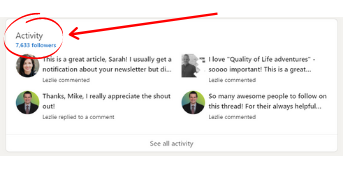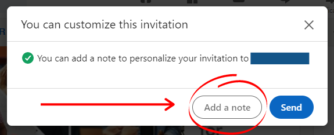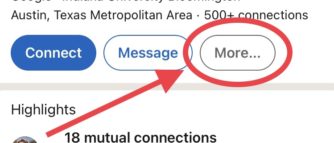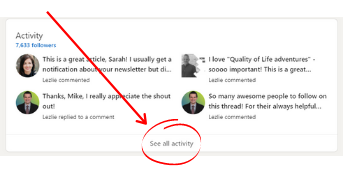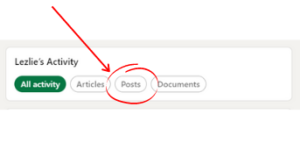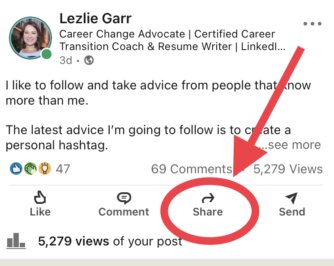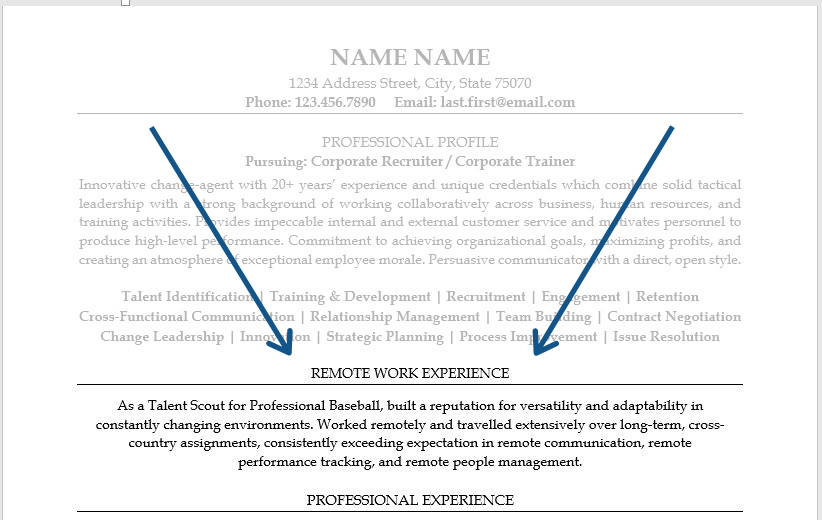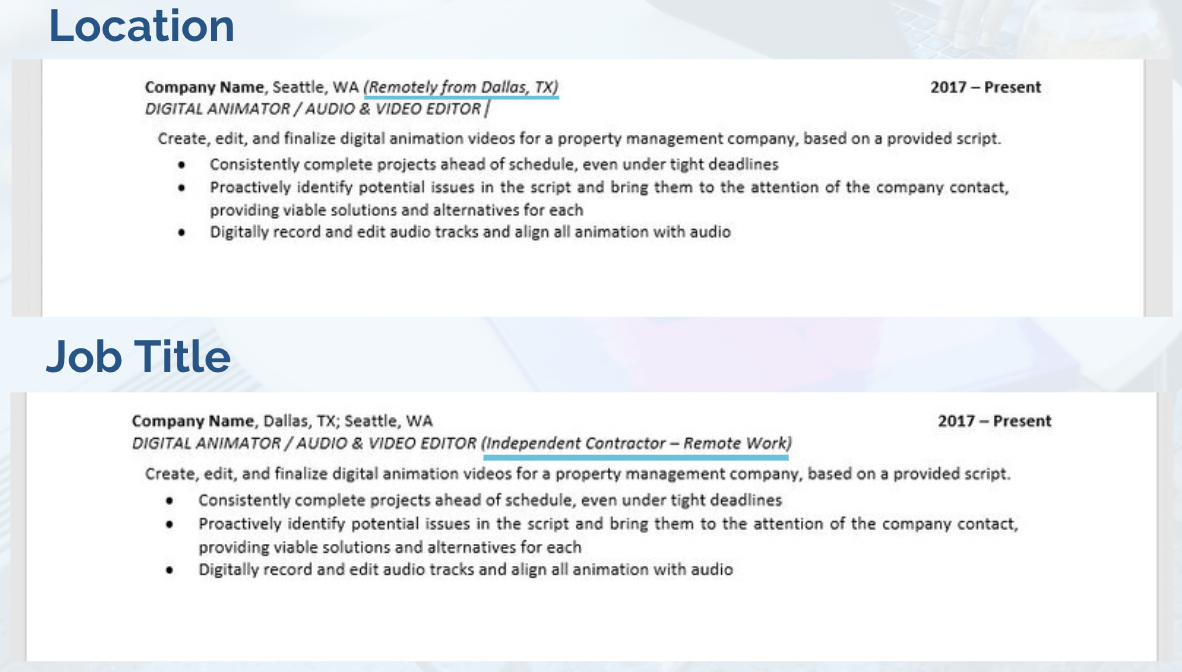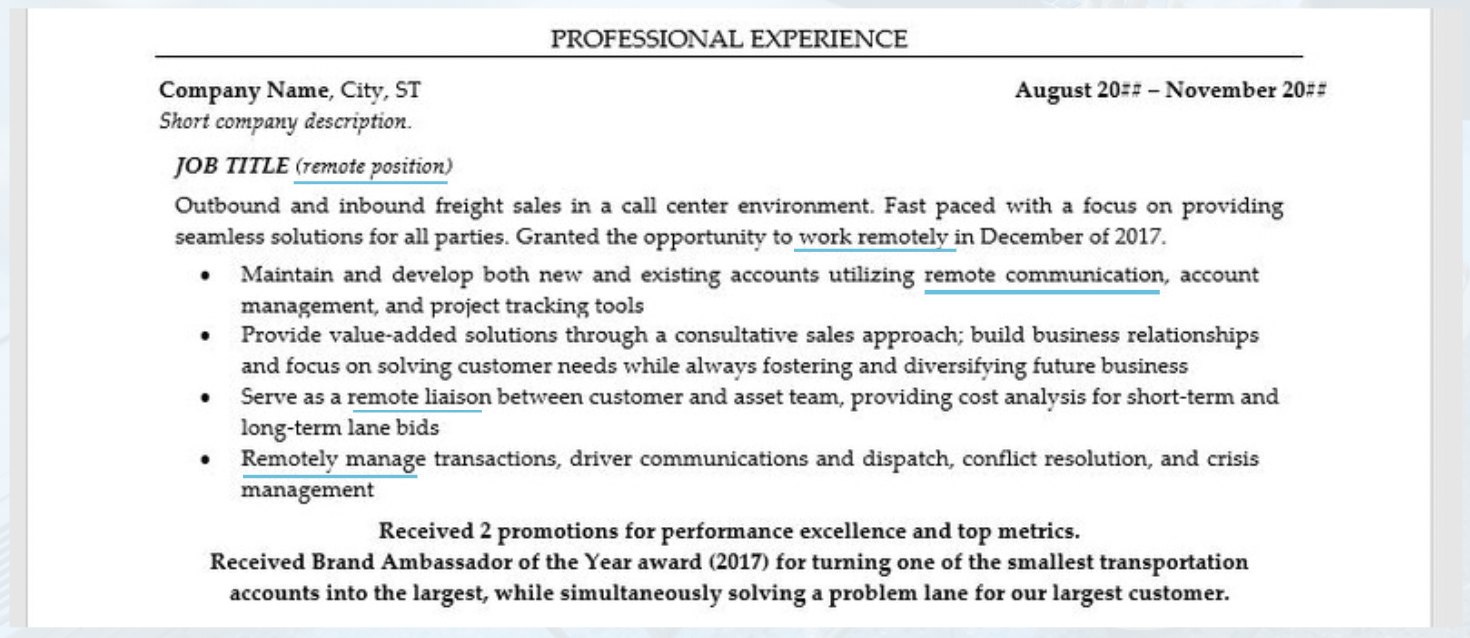Year: 2022
-

LinkedIn for Networking in Your Job Search...
Continue ReadingLinkedIn for Networking in Your Job Search (to Get Hired FASTER) was originally published on ResumeLezlie.com.
Now – more than ever – networking is vital to job search success.
(After you finish here, learn about networking strategies that actually work – and get example networking scripts – in this blog’s companion piece here)
LinkedIn is a great place to build your network – if you use it the right way.
The trouble is, most job seekers don’t.
Instead, they’re using it the Wrong Way.
The Wrong Way: log in every once in a while; scroll through your feed; maybe tap ‘Like’ on a couple things (usually not); answer messages (if applicable); log out; repeat monthly.
If you want to elevate yourself above ‘most professionals’, then it’s important you understand how to use LinkedIn the right way in your job search.
The Right Way looks more like: log in regularly; Follow companies, people, and organizations related to your target industry/roles; Like and Comment on posts from those profiles; seek out and maintain meaningful connections; create and share valuable content; repeat daily or multiple times per week.
But again, most job seekers aren’t using Right Way strategies with LinkedIn.
That’s why I centered this blog and its companion piece on step-by-step strategies to network, communicate, and use LinkedIn for maximum success in your job search.
Why it Matters
Before we get into the specifics, let’s take a look at why it’s important to cultivate your social media for passive professional development.
This is something I’ve been trying to yell from the rooftops for a while now, and if you’ve been following me for any time at all, you’ve probably heard me talk about it at least a little.
You can strategically cultivate your social feeds to show you more helpful, beneficial, and positive content for your professional (and personal) development.
Read that again.
By being mindful about how you spend your time on social media, the pages and people you follow, and the groups you join, you can improve your social feeds and intentionally foster a more productive digital environment for yourself.
It all works like this:
Social media platforms are run by algorithms that, different as they may be, are all driving toward 1 goal: keeping your attention for as long as possible.
Why? Because in an online world, attention is the currency, and social media platforms make their money from advertisers based on how many people are on the platform and for how long.
So, each time you use a social media platform, its algorithm learns from your behavior and alters your feed to show you more of what it thinks you will like – meaning, what it thinks will keep your attention the longest and keep you coming back the most often.
Knowing this, you can be intentional about your usage and leverage the algorithm as a tool to help your feed show you more of the content that is helpful to your life and/or career, and less of anything else.
You still with me?
Good.
Now that you have this knowledge, do something with it.
Cultivating Your Feed and Building New Connections
To help you get started on cultivating your LinkedIn profile for your job search, let’s look at who is best for you to connect with, and how or where you can find them.
For the who, that really depends on you and your circumstance. Typically, you want to focus on people you have things in common with, or who have things in common with the person you want to be. (Learn more about this in the companion piece.)
As for the how or where to find the right people to network with – it’s never been easier, thanks to LinkedIn.
LinkedIn Search Bar
Through this function, you can search for companies, organizations, schools, industries, and groups you may want to start Following.
You can also search for people you know, and even people you don’t know.
The part of this function that’s super beneficial for job seekers is that you can do a kind of cross-search to find new people based on the companies, organizations, schools, etc. they have listed in their profile.
So, if you wanted to start networking with people who work at your ideal company, you could use the search bar, type in the name of the company, and click Search.
When the results come up, you can filter them by several different selections. If you select ‘People’, the results will filter to show you people who have that company listed in their profile.
Same thing goes for organizations, schools, job titles, etc. You can put the org / school / job title in the search bar, then filter your results by ‘People’ in order to find people with that thing somewhere in their profile.
LinkedIn Activity
What you’re looking for is someone who is active on LinkedIn.
This section will show you all their public activity on LinkedIn. If this section doesn’t show much activity, or if the activity is months or years old, that means they aren’t very active on, which means they may not be a great connection on this platform.
The goal with this exercise is to find people who are active on LinkedIn, because those are the people who will likely respond to your connection requests, engage with you, and/or become a valuable connection within your network.
Groups
LinkedIn groups have become a powerful way of connecting with people of similar interests, industry, or job function.
Through groups, you can more closely target your message to a particular audience, and you have the
Groups should be chosen based on their relevance to your career- current or intended- skills, and interests.
You will see updates and articles from people in your groups. You can even set your preferences to receive emails whenever a new topic is brought up. This gives you the opportunity to learn new things about your industry, debate and give your opinion on group topics, and interact with others.
By being active in groups, people will begin to recognize you, thus creating bonds that may be useful to one or both of you in the future.
And, it doesn’t have to be a difficult or time-consuming task to complete. Just be diligent about logging onto LinkedIn once or twice a week, checking in with your groups, and commenting a few times. Then, if you find yourself consistently interacting with the same person or people, consider sending a connection request to grow your network.
Organizations
Across nearly every industry, there are professional organizations that have been created to provide professional development, networking opportunities, authority building, and more.
Whatever industry you’re in, use LinkedIn to look for and Follow the professional organizations that exist within that space. If that organization also has an ‘official’ or even ‘unofficial’ Group on LinkedIn, join that, too.
Doing this will help you to interact and engage with other people in the space and build your network from there. Having the commonality of being in the same Group or Following the same organization is a great ice breaker or starting point for an initial message to Connect. (more on Follow vs. Connect in the next section).
Actionable Steps
Follow vs. Connect
Follow and Connect are two options LinkedIn provides for you to engage with and begin seeing more of a particular person’s or page’s content.
When you Follow a person or page, the algorithm will populate (show you) their content in your ‘Feed’. (‘populate’ is tech-speak meaning ‘to show’, and if you’re not sure what a Feed is, I Googled it for you.)
The act of Following is a 1-way function – you can follow any person or page without their express permission, and when you Follow a person or page, you will see their content in your Feed, but they won’t necessarily see your content in their Feed.
When you Connect with a person, it’s a 2-way function. You have to request the Connection, and they can confirm or deny. If they confirm, then the algorithm will populate their content in your Feed as well as populating your content in their Feed.
As a general rule, you should try to Follow people you are genuinely interested in learning from (but not necessarily having a direct relationship with), and Connect with people you are genuinely interested in developing ongoing communications with.
When you connect with someone, especially someone you don’t know or don’t know well, be sure to include a message with your Connection request.
On desktop: click Connect then select Add a Note
On mobile: do NOT click Connect, instead click More, then select ‘Personalize invite’
What to say when you connect
This is another area where the LinkedIn Activity section comes in handy, and this is by far one of the most valuable tips I’ve come up with recently regarding LinkedIn + Job Search networking.
This is especially helpful when you find someone new you want to connect with, but you don’t have any common people or experiences you can reference.
Click on that person’s profile, and click ‘See All Activity’.
Browse their Activity, and read some of their posts, comments, etc. to look for something you can use to break the ice.
Remember that flattery will get you everywhere, so look or something that really resonates with you, something you like a lot, or something you can compliment them on.
You can also look for commonalities you share, like people you both know, a school you both went to (or a fraternity sorority you were both a part of), an organization you both volunteered for, or an interest you both share.
When reaching out to connect, take the time to send genuine messages that are unique to them, not generic, copy/paste messages, and always show gratitude for any help (or even time) someone gives you.
And always try to be helpful first (or at least flattering, because flattery will get you everywhere) – try to avoid leading with an ‘ask’ for yourself.
Ways to engage
The easiest and least intimidating way to engage with someone is to ‘Like’ a Post or Comment from them. You can also choose other reactions, which I’m sure will change over time but for right now are: Like, Celebrate, Support, Love, Insightful, and Curious.
The next step after Liking is to leave a Comment on something. This is a great way to start developing your ‘voice’ and sharing what you value and find important in your space.
(This is also a great time to begin flattering the people you’re interested in connecting with.)
If someone posts content you feel strongly about and want to support by spreading it even further, you can Share that Post.
It’s good to include your own commentary when you Share, but you can also Share without typing anything yourself.
You can also Tag people in posts you Share or your own original content (more on original content below), to engage with them on a more direct level.
When it comes Tagging, think of this as a privilege and avoid overusing it. Not only is over-tagging or irrelevant tagging an annoyance to the person/people you’re tagging, the LinkedIn algorithm responds negatively when people you Tag don’t interact, and it will ‘ding’ your content reach and social score.
LinkedIn also provides the option of sending Direct Messages (or DMs) to people. This is another function that is best thought of as a privilege.
By all means DM people with relevant information, but be careful not to abuse the privilege of having direct access to them. Don’t be spammy, or selfish, or rude. Always be kind, helpful, and supportive.
Indirect networking
You can take your engagement a step further by posting your own thoughts, ideas, and opinions as they relate to your career field.
Posts and Articles are a great way to indirectly network on LinkedIn. By Posting your own original content and writing your own Articles, you give other people the opportunity to Like, Comment, or otherwise engage with content from you.
Be sure to Follow/Connect with other professionals who comment on your posts.
This type of indirect networking activity also helps you develop a portfolio of content based on your own career-related thoughts, opinions, ideas, and solutions.
This content can be viewed by anyone who goes to your Activity section, so having strong, compelling content here can be an excellent way to elevate yourself above other candidates in a job search. It’s also a great way to let your personality show and align yourself more with the types of companies / industries / jobs you’re pursuing.
How to Maintain a Strong Network
After you’ve done the initial work of cultivating your feed and establishing some new relationships, strive to dedicate time (daily or 3-4x per week) to reading posts and articles your LinkedIn feed.
Interact with Posts, leave Comments, and share relevant Articles and Posts you find informative from people in your industry.
As the LinkedIn algorithm starts to learn more about what you are interested in, it will begin to show you new, more relevant people and posts.
In the beginning, especially, it’s helpful to track your networking activities and communications with others. Create a spreadsheet that includes names, dates of previous interactions, most recent interactions, an anything else important bout people you’re especially interested in growing your relationship with.
Set reminders for yourself or do whatever else you need to do to continuously engage and communicate with relevant people you identify.
And to help you make the most of those initial interactions, you can read about a few digital networking tips:
- Give more than you get: Don’t be a needy networker. Make sure you strive to give more than you get in every relationship. Let people know they can count on you, let them know you care about their success and want to help in any way you can.
- Provide value and contribute thoughtfully: Consider how your knowledge, expertise, and skills can help others. People are much more likely to help you if you’ve helped them in the past. This can be as simple as answering a question posed on social media or forwarding a link to someone who may benefit from it.
- Respect others’ time: NEWS FLASH: Everybody’s busy, and we all think we’re busier than everyone else. If someone actually does agree to give you some of their time, be respectful and don’t take up any more of their time than necessary.
- Play the long game: Don’t be the person who only networks when it’s beneficial to you. Make network maintenance a long-term habit. Building relationships takes time, so decide now that you’re in it for the long haul. You never know when you’ll need your network.
- Share generously: Share posts from people you like, admire, and respect. In doing so, you not only help their information to reach a larger audience, you’ll also help yourself ‘get on their radar’, develop your relationship with them, and even build your own authority in your career space.
Remember to head over to this blog’s companion piece here to learn about networking strategies that actually work – and get example networking scripts!
For more networking, job search, and remote work tips slow-dripped into your social feeds, follow me on Facebook and LinkedIn!
-

How to Position Yourself for Remote Work...
Continue ReadingHow to Position Yourself for Remote Work Jobs was originally published as How to Find Remote Work (and position yourself for remote jobs) on ResumeLezlie.com.
It’s no secret that remote work has been suddenly thrust to the forefront since COVID-19 hit in early 2020, and it looks like it’s going to have lasting effects.
Statistics show that workers want remote work options to stick around for the future.
One survey from Owl Labs (highlighted by Apollo Technical) showed:
- After COVID-19 92% of people surveyed expect to work from home at least 1 day per week and 80% expected to work at least 3 days from home per week.
- 23% of those surveyed would take a 10% pay cut to work from home permanently.
- 59% of respondents said they would be more likely to choose an employer who offered remote work compared to those who didn’t.
And that’s probably because workers are finding a lot of benefits from working remotely, including:
- Remote employees save an average of 40 minutes daily from commuting.
- People are saving on average close to 500 dollars per month being at home during COVID-19. Resulting in savings close to $6000 per year.
- Workers who were working at home reported being happy 22% more than workers who always work in an onsite office environment.
Another survey from Ivanti and recently showcased by Forbes showed:
- 87% of survey respondents do not want to work from the office full-time
- 45% would be happy to never step foot in an office again
- 71% stated that they would choose to be able to work from anywhere (WFA) over a job promotion or compensation increase
If you’re thinking of making the shift to remote work, this blog will help.
Finding Remote Work
Before we get into positioning yourself for remote roles, let me quickly give you a rundown of a few great places to find remote work.
First, let me just say that job boards should not be your only source of finding roles, remote or otherwise. It’s always best to incorporate strong networking into your job search strategy using LinkedIn and other networking platforms.
To learn more about those tactics and strategies, click the two links above. Seriously – they’re important.
For the purposes of this blog, we’re going to move on to some of the top remote work job boards.
It’s important to note that you can usually filter for remote roles or add the word ‘remote’ to your search on the most popular job boards, including LinkedIn, Indeed, ZipRecruiter, SimplyHired, Monster, etc.
To help you conduct an even more targeted search, I’ve listed below some of the best remote-specific job boards.
The top job board for RVers is Escapees’ and Xscapers’ own RVer Job Exchange.
Created for RVers and employers who fuel the RV lifestyle, this job board is new, quickly growing, and focused on fully-remote roles that can be done from anywhere.
Other remote work job boards include Crossover.com, DynamiteJobs.com, FlexJobs.com, Talent.Hubstaff.com, VirtualVocations.com, WeWorkRemotely.com, and WorkingNomads.co.
Remote Work Lingo
Below I’ve listed 25 terms for working remotely than can help you (1) search for the right types of roles for you, and (2) describe any remote or remote-related work you’ve done so far in your career. (Detailed more in the next section)
25 Terms for Working Remotely
- Remote work
- Remote job
- Virtual work
- Virtual job
- At-home job
- Work-at-home
- Work-from-home
- Home-based office
- Telecommute
- Telework
- Location agnostic
- Location independent
- Distributed workforce
- Geographically neutral
- Online jobs
- Results-Only Work Environment (ROWE)
- Distance work
- Off-site work
- Open location
- Home-shored
- Digital nomad
- Mobile professional
- Road warrior
- Location independent
- Digital workplace
Showcasing Remote Work Skills
Remote work skills differ from traditional skills in a few key ways. But a lot of experience and skills developed through traditional roles can be translated to demonstrate value in a remote work setting.
It’s important to rethink your job descriptions and translate them into language that better suits remote work roles.
Remote work is still new(ish) in the workforce, and a lot of candidates aren’t leveraging the skills they have.
This means that if you *can* demonstrate your value as it relates directly to remote work, you’ll be able to elevate yourself above your competition.
Do research on online job boards to understand how remote work skills can be incorporated into your job descriptions.
Ask yourself things like:
- When did I use these skills in my previous jobs?
- What tasks could be creatively described using these keywords?
Think about times when you worked with or managed teams remotely – even if it wasn’t technically in a ‘remote work’ role.
- If you managed teams or individuals in other offices or worksites – that’s working remotely.
- If you reported to leadership that was often offsite – that’s working remotely.
- If you transitioned to Zoom meetings during COVID – that’s working remotely.
It’s also important to take inventory to identify potential skills gaps that you may need to address through additional experience or training. Be honest in this exercise so you can proactively prepare for the transition into remote work.
Below are some important Remote Work Skills & Keywords you can use to communicate your value for remote work roles:
- Adaptability
- Cross-locational
- Experienced remote worker
- Out-of-office setting
- Remote communication
- Remote employee
- Remote leadership
- Remote liaison
- Remote people management
- Remote performance tracking
- Remote ready
- Remotely manage
- Versatility
- Work remotely
To help you better understand how to communicate these skills, below I’ve included some examples.
Examples of Communicating Your Remote Experience & Skills
Profile:
Remote Work Section:
Location or Job Title:
Job Description:
Remote Work Technology
Familiarizing yourself with remote work tools and technology
Many of the most popular software options out there offer free trials, so get in there and look around, understand what they do, how they work, and what benefits they provide.
Some of the most popular are listed below:
Calendar
- Google Calendar- cloud-based, vast integration with other apps
- Any.do- schedules, tasks, goals, reminders (works well on mobile)
- Monday.com- team scheduling software with visual tracking
- Square Appointments- online booking and scheduling
- Calendly- booking and scheduling software
- 24me- manages all calendars, connects to social media, syncs with other calendars
File sharing platforms
- Google Drive- free file storage and synchronization tool
- HelloSign- create, share and store documents and signatures
- DropBox- file storage and sharing, best for speed and security
- OneDrive- file storage and sharing, integrates well with Microsoft
Video conferencing & enterprise communication
- Slack- chat app, real-time communication with colleagues
- Workplace (by facebook)- messaging, voice/video calling, like a FB group for work
- Google Hangouts- video meeting, 3+ people communicating together at the same time
- Flowdock – real-time team chat
- Zoom- cloud-based video, audio and chat conferencing tool
- Skype- voice/video chat, can share screen
- Join.me- team/private video, can share screen
Task / Project Management
- Project Tracking
- Asana- manage, track and assign tasks, monitor progress
- Basecamp- task mgmt., messaging and collaboration, file sharing, scheduling
- Hubstaff Tasks- assign tasks, create checklists, create smooth workflow
- Todoist- tracks projects in lists/sub-lists
- Team management
- Trello- individual task organization and internal project mgmt
- 1Password- all passwords in one place for whole team
- IDoneThis- keeps teams in-sync
- Time tracking
- Hubstaff- time tracking and work management app
- Time Doctor- time management tool
- Harvest- time and expense tracking
Video Interviewing (1-way and 2-way)
- VidCruiter- suite of tools for pre-recorded video, live video, and scheduling
- Spark Hire- 1-way and live video
- Interviewstream- live video interviewing
- eSkill- voice and video interviewing, skills and behavior tests
- EasyHire- cloud-based, on-demand and live video, skill assessments, interview analytics, collaboration
- Breezy HR- schedule and record video interviews
Phone & Video Interviews
First, a few quick tips for phone and video interviews.
Get the Details
Don’t be afraid to ask the recruiter, interviewer, or whoever is the point of contact the specifics of the platform, what you’ll need for the interview, and who you’ll be interviewing with.Have your resume ready
The interviewer will undoubtedly ask questions about your career history, so having your resume in front of you can help keep you on track.Prepare a cheat sheet
This should include highlights of the research you did about the company and the job, as well as any of your own career highlights and any questions you have.There are 2 different types of video interviews: one-way and two-way.
Two-Way interviews are where you interact directly with a recruiter or hiring manager in real time through web conferencing software like Skype, Facetime, Google Hangouts, etc. This will usually come into play for 2nd or 3rd round interviews, after you’ve passed initial screening.
One-Way interviews are usually used earlier in the interview process. For these, you record yourself answering pre-scripted questions, there are often specific instructions and/or time constraints.
Many of the logistics for video interviews are similar to in-person interviews, but there are some differences. I’ve listed several categories below.
Wardrobe
This makes up a large part of your first impression. You should based your wardrobe decisions on the type of job, career level, and company. Be aware of your background and be sure to coordinate what you’re wearing based on your background.Location & Background
Whenever possible, conduct your interview in a private space where you can control all (or at least most of) the environmental factors. Ditch any distractions in your background – this means removing anything that adds clutter or any items that could be considered controversial.Lighting
Good lighting is critical. If possible, face a window for natural light. If there are items behind you or you’re sitting in front of a wall, try to sit a few feet in front of those things to eliminate shadow. If that’s not possible, good backlighting can help eliminate shadows behind you.Audio & Camera
Be sure to download and practice with all of your tech beforehand. Check your camera positioning and angle. Pro tip: positioning the camera slightly above your eye level is often an attractive angle for the subject (you).Additional Tips
• Try to stay still, but comfortable – it’s okay to use hands a little (but not too much!)
• Look at the eye of the camera, not at the screen
• A sticker or sticky-note can help you remember where to look
• Sticky notes around screen to help you remember questions you want to ask or other important informationFor more remote work tips slow-dripped into your social feeds, follow me on Facebook and LinkedIn!