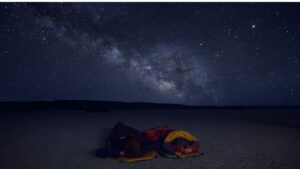Tag: Candidate
-

Part 1: Why Working RVers are the...
When the pandemic hit in 2020, our working world started to change....
Continue Reading -

What Is A Virtual Assistant?
Are you curious about what a Virtual Assistant is and wondering if...
Continue Reading -

How to Become a Freelance Writer (Even...
How To Become a Freelance Writer was originally published on Xscapers.com. Freelance...
Continue Reading -

The Comprehensive Guide to Setting Up Your...
Let’s dive into the remote work waters! Whether you’ve spent the pandemic...
Continue Reading -

How to Find a Remote Job
The badassery is already inside of you. We're going to help you...
Continue Reading -

Working Remotely with Mobile Internet
Working Remotely With Mobile Internet was originally published on www.xscapers.com If you’ll...
Continue Reading -

Workcamping and Taxes: Tax Implications of Trading...
Workcamping and Taxes: Tax Implications of Trading Labor for RV Campsites was...
Continue Reading -

How to Translate Existing Skills for Remote...
How to Translate Existing Skills for Remote Work Success was originally published...
Continue Reading -

How To Start Working Remotely Even If...
How To Start Working Remotely Even If You Don't Have Any Experience...
Continue Reading -

Internet Security for Digital Nomads
Internet Security for Digital Nomads was originally published on www.xscapers.com Welcome to...
Continue Reading